Advanced Audience Building
Advanced Audience Building
Running into limitations when using the basic Audience builder? Don't worry, below you will learn how to use Squeezely Advanced Audience Builder. This will make you a true master of your own data.
Access our advanced audience builder by going to Data > Audiences > New Audience. Select either Website based or Profiles based audience and press the button 'Advanced' in the top right corner.
Rules & Groups
Advanced Audience Builder uses Rules and Groups.
A rule determines a filter on a datapoint associated with a user. For example: Event = Purchase or Category = 'Dresses'
When creating a rule, you can put multiple values into one rule. The system will then check if any of these criteria have been met.
Multiple rules can be combined to form a group, by pressing 'Add Rule'.
The example below would give us the following result: All customers that have made a Purchase within category 'Dresses' or 'Skirts'.
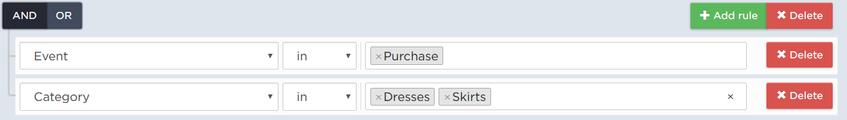
An audience can contain multiple groups. Each group can contain multiple rules.
The example below would give us the following result:
All customers that have made a Purchase within category 'Dresses' or 'Skirts' AND have also added something form the category 'Beachwear' to their Cart.

AND / OR Operators
To determine what happens to your Rules and Groups you can use AND / OR operators. The operators can be used on top level or within groups.
The top level setting (red arrow) determines what happens to your groups.
The group setting (blue arrow) determines what happens within your group.
AND = ALL of the criteria have to be met.
OR = ANY of the criteria have to be met.
In below example the top level operator is set to AND. This means a customer qualifies for the audience when it meets the criteria within both groups.
Result: Customer Has a ViewCategory event within 'Dresses' AND a Purchase within 'Beachwear'.
When the top level operator is changed to OR, either one of the group criteria should have been met.
Result: Customer Has a ViewCategory event within 'Dresses' OR a Purchase within 'Beachwear'.
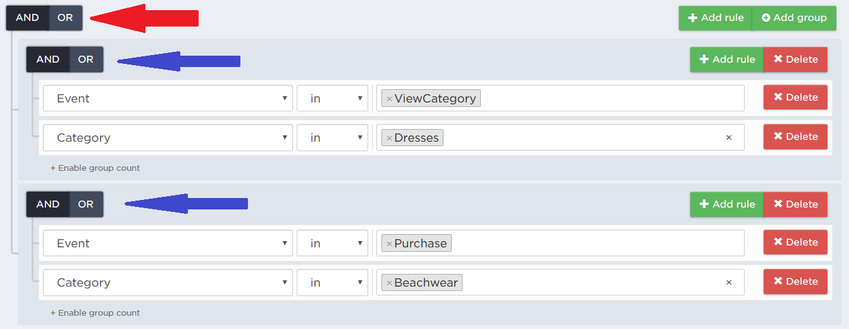
Using Group Count
When you want a certain combination of filters to have happened multiple times before a visitor qualifies for an audience, you can use Group Counts.
A group count applies to all criteria in your group and takes into account AND / OR operators used within the group.
In below example this will give you an audience of customers that have triggered a 'ViewCategory' event AND where category was 'Dresses' at least 4 times in the past 30 days.
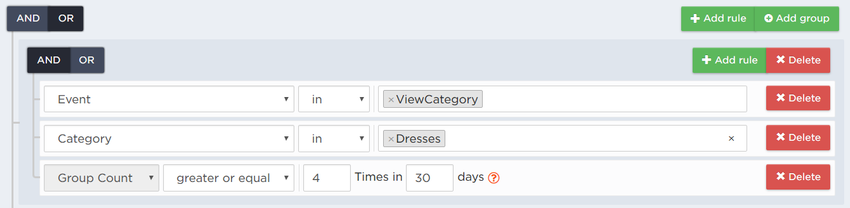
Search
Navigate
Want to find info about a specific feature? Check out these topics below!