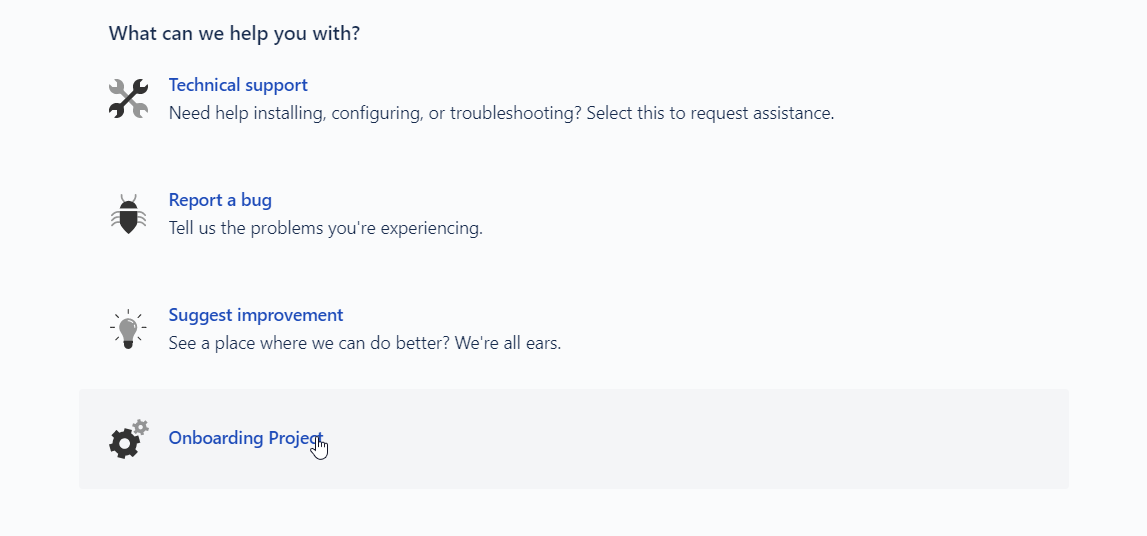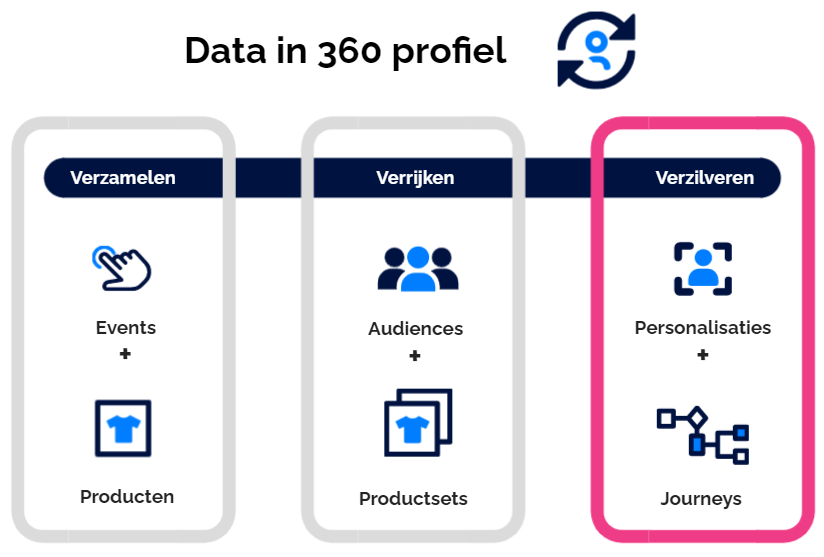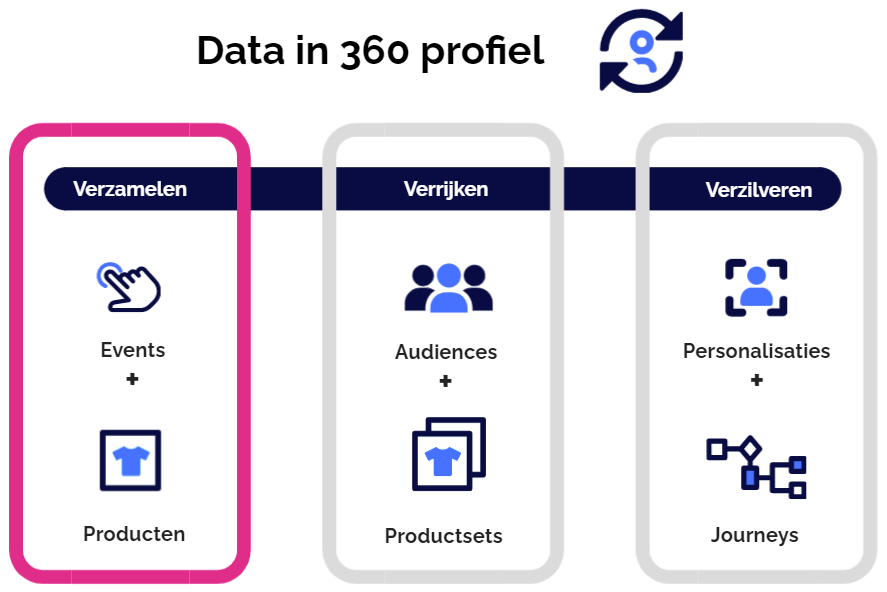Squeezely is a Customer Data Platform (CDP) for applying data per individual in a 360 profile. The 360 profiles are used to apply data to collect, enrich and redeem. For support with these three steps the Squeezely Help Center tool is used.
Squeezely Help Center
The onboarding of Squeezely starts in the Help Center. In the Help Center you can create an account by going to this link. When you have an account, you can log in using this link.
TO DO Create an account in the Help Center
TO DO Confirm the account via email, choose a password and log in
When you are logged in you will see the following options:
TO DO Click on Onboarding project
Onboarding project
In the Onboarding project you indicate how you want to monetize data. In Squeezely data can be redeemed with personalisations and journeys:
To start with Squeezely we recommend the most popular use cases called Success Cases. On the basis of this presentation we will help you to select the Success Cases
TO DO Go through the Succes Cases presentation
In the Onboarding project you can tick the desired Success Cases and fill in the required information for the implementation.
TO DO Tick the desired Success Cases and fill in the other information for the implementation
WAIT After sending in the Onboarding project the Squeezely Team will compose your implementation steps.
Implementation
On the basis of the Onboarding project the Squeezely Team will determine which of the data collected should be collected. The data that needs to be collected consists of events and products:
When the Squeezely Team has added the implementation steps to the Onboarding project, you will receive an email notification.
If colleagues or external parties start working on the implementation, you can extra Add Squeezely users on the basis of this article. Then you can get started with the implementation
TO DO Execute the implementation steps and react when they are completed
WAIT The Squeezely Team checks the incoming data and communicates the result back.
Demo
When the data is correctly collected in Squeezely, the Demo video can be viewed. In the video below, on the basis of two Success Cases, it is explained how you can use Squeezely data collect, enrich and redeem:
TO DO Watch the Demo video
Success Cases
After the Demo you can get started with the selected Success Cases. In this overview you will find all the Success Cases.
TO DO Set up the desired Success Cases
When the Succes Cases are set up, a Feedback Call can be scheduled with the Squeezely Team. In this call questions or remarks about the Success Cases will be dealt with.
TO DO Schedule a Feedback Call