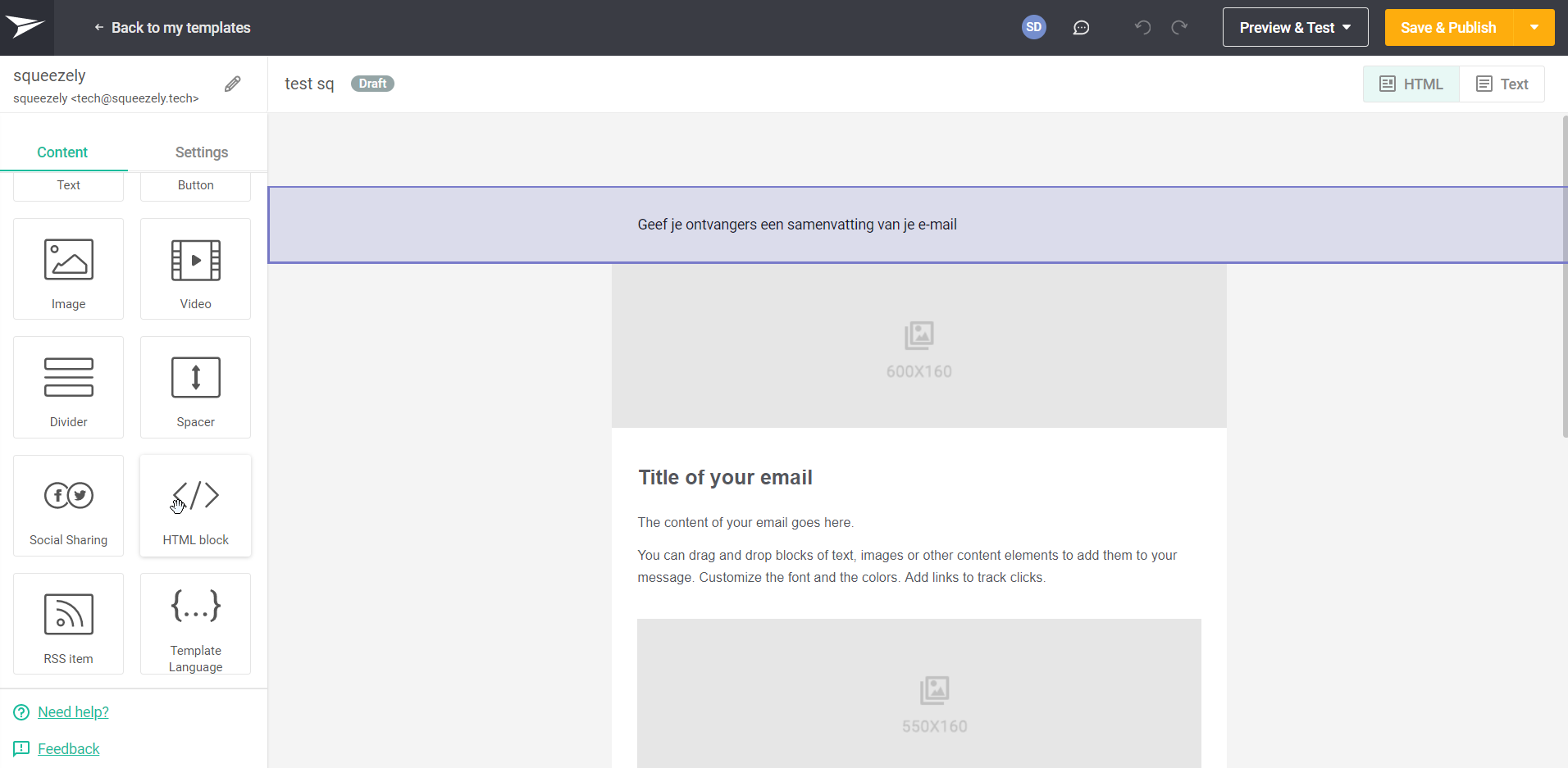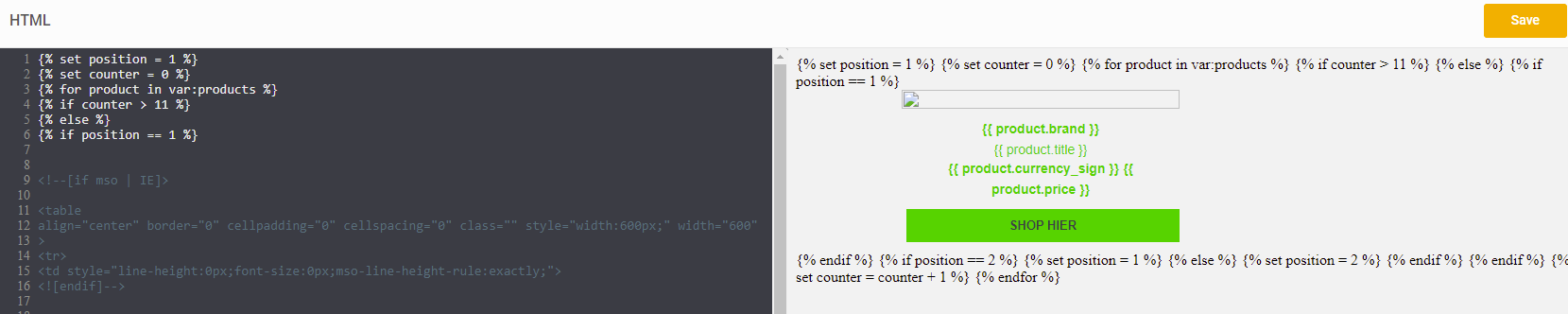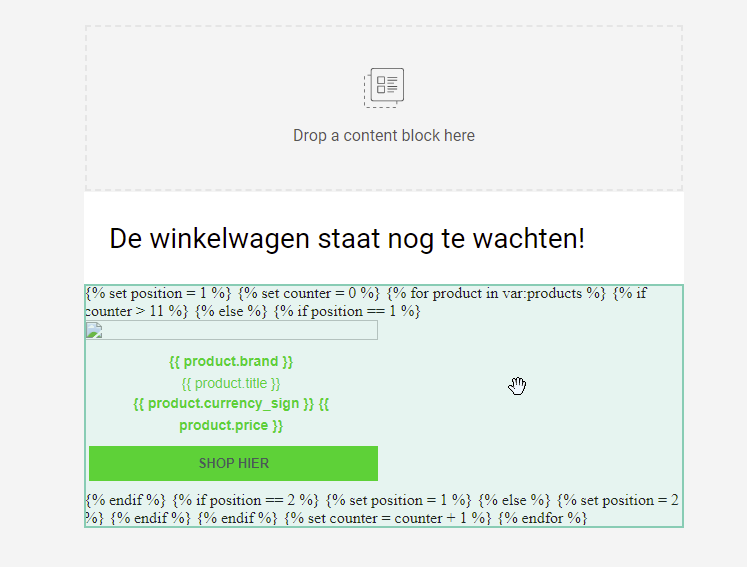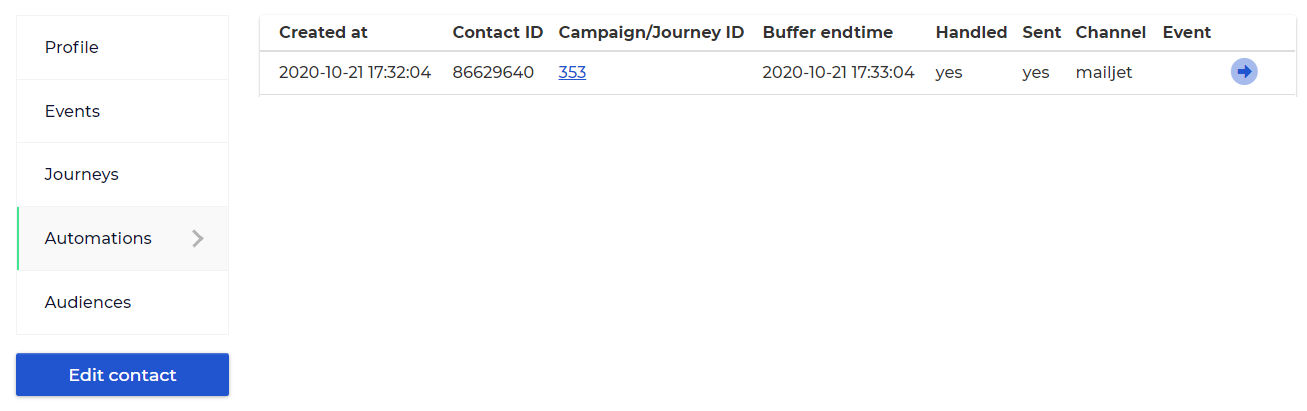Met de Mailjet koppeling kun je data synchroniseren tussen Squeezely Spotler Activate en de Email Service Provider (ESP) Mailjet. Via de koppeling kunnen audiences, profielen, triggers, productsets en e-mail personalisaties uit Squeezely Spotler Activate worden verstuurd naar Mailjet.
...
Door het afronden van de volledige implementatie worden eenmalig e-mailadressen en consent gesynchroniseerd tussen Mailjet en SqueezelySpotler Activate. Daarnaast worden profielvelden van Squeezely Spotler Activate naar Mailjet gesynchroniseerd. Na het leggen van de koppeling wordt de volgende data gesynchroniseerd:
E-mailadressen: nieuwe e-mailadressen (met een consent) worden realtime gesynchroniseerd van Squeezely Spotler Activate naar Mailjet.
Consent: wijzigingen van consent worden realtime gesynchroniseerd tussen Mailjet en SqueezelySpotler Activate.
Profielvelden: met elke API call worden de profielvelden vanuit Squeezely Spotler Activate verstuurd en opgeslagen in Mailjet.
...
In de Audience Builder kun je audiences naar Mailjet versturen door Mailjet als Channel aan te vinken:
...
Voor de audience werkt Squeezely Spotler Activate de volgende informatie in Mailjet bij:
...
In het veld ‘Personalization’ kun je een e-mail personalisatie selecteren, die wordt meegestuurd naar Mailjet. Een e-mail personalisatie is een productset die je kunt opmaken in SqueezelySpotler Activate:
📧 👤 E-mail personalisaties
...
| Expand |
|---|
| title | Hoe verwerk ik waar de productset getoond moet worden in het template? |
|---|
|
In Mailjet kun je productsets als volgt toevoegen aan templates: 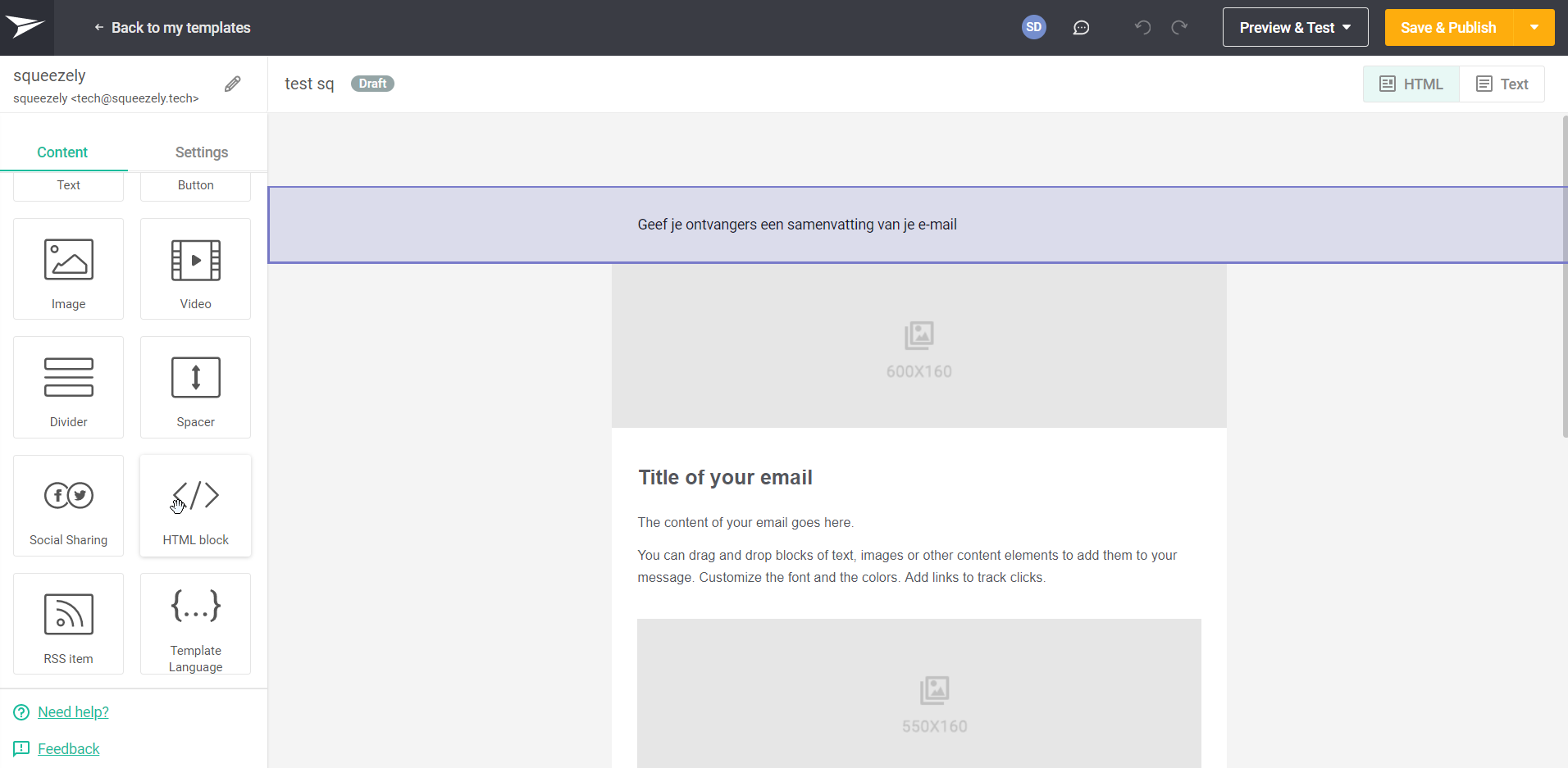 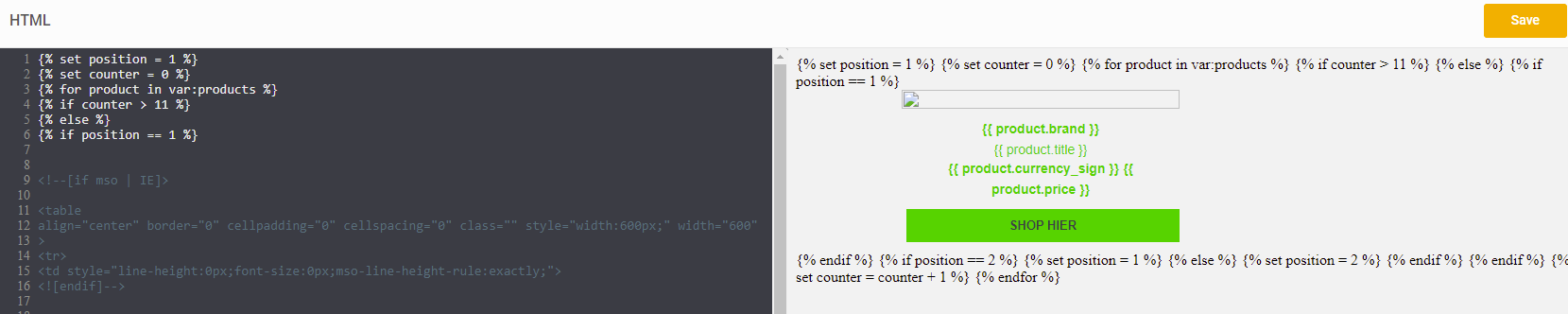  Let op: dit is een voorbeeld! Pas het aan naar eigen wens! Squeezely Spotler Activate ondersteunt hier niet in! Let op: dit is een voorbeeld! Pas het aan naar eigen wens! Squeezely Spotler Activate ondersteunt hier niet in!
| Code Block |
|---|
{% set position = 1 %}
{% set counter = 0 %}
{% for product in var:products %}
{% if counter > 11 %}
{% else %}
{% if position == 1 %}
<!--[if mso | IE]>
<table
align="center" border="0" cellpadding="0" cellspacing="0" class="" style="width:600px;" width="600"
>
<tr>
<td style="line-height:0px;font-size:0px;mso-line-height-rule:exactly;">
<![endif]-->
<div style="Margin:0px auto;max-width:600px;">
<table align="center" border="0" cellpadding="0" cellspacing="0" role="presentation" style="width:100%">
<tbody>
<tr>
<td style="direction:ltr;font-size:0px;padding:20px 0;padding-bottom:10px;padding-top:0px;text-align:center;vertical-align:top;">
<!--[if mso | IE]>
<table role="presentation" border="0" cellpadding="0" cellspacing="0">
<tr>
<td
class="" style="vertical-align:top;width:600px;"
>
<![endif]-->
<div class="mj-column-per-100 outlook-group-fix" style="font-size:0;line-height:0;text-align:left;display:inline-block;width:100%;direction:ltr;vertical-align:top;">
<!--[if mso | IE]>
<table role="presentation" border="0" cellpadding="0" cellspacing="0">
<tr>
<td
style="vertical-align:top;width:300px;"
>
<![endif]-->
{% endif %}
{% if position == 2 %}
<!--[if mso | IE]>
</td>
<td
style="vertical-align:top;width:300px;"
>
<![endif]-->
{% endif %}
<div class="mj-column-per-50 outlook-group-fix" style="font-size:13px;text-align:left;direction:ltr;display:inline-block;vertical-align:top;width:49%;">
<table border="0" cellpadding="0" cellspacing="0" role="presentation" style="vertical-align:top;" width="100%">
<tr>
<td align="right" style="font-size:0px;padding:10px 25px;padding-top:0px;padding-right:0px;padding-bottom:0px;padding-left:0px;word-break:break-word;">
<table border="0" cellpadding="0" cellspacing="0" role="presentation" style="border-collapse:collapse;border-spacing:0px;">
<tbody>
<tr>
<td style="width:295px;">
<a href="{{ product.url }}?email=[[data:email_hash]]">
<img alt height="auto" src="{{ product.image_square }}" style="border:none;display:block;outline:none;text-decoration:none;height:auto;width:100%;" title width="295">
</a>
</td>
</tr>
</tbody>
</table>
</td>
</tr>
<tr>
<td align="left" style="font-size:0px;padding:10px 25px;padding-top:0px;padding-bottom:0px;word-break:break-word;">
<div style="font-family:Arial, sans-serif;font-size:13px;line-height:24px;text-align:left;color:#55575d; ">
<p style="line-height: 22px; margin: 10px 0; text-align: center;"><span style="font-size:14px"><a href="{{ product.url }}?email=[[data:email_hash]]" style="color: #32CD32; text-decoration: none;"><b>{{ product.brand }}</b></a><br><a href="{{ product.url }}?email=[[data:email_hash]]" style="color: #32CD32; text-decoration: none;"><span style="height: 20px; overflow: hidden; display: inline-block"> {{ product.title }}</span></a></span><br><span style="font-size:14px"><a href="{{ product.url }}?email=[[data:email_hash]]" style="color: #32CD32; text-decoration: none;"><b>{{ product.currency_sign }} {{ product.price }}</b></a></span></p>
</div>
</td>
</tr>
<tr>
<td align="center" vertical-align="middle" style="font-size:0px;padding:10px 25px;padding-top:0px;padding-right:0px;padding-bottom:0px;padding-left:5px;word-break:break-word;">
<table border="0" cellpadding="0" cellspacing="0" role="presentation" style="border-collapse:separate;line-height:100%; width:100%;">
<tr>
<td align="center" bgcolor="#bee9eb" role="presentation" style="border:none;border-radius:0px;cursor:auto;padding:10px 25px;background:#32CD32;" valign="middle">
<p style="background:#32CD32;color:#ffffff;font-family:Arial, sans-serif;font-size:13px;font-weight:normal;line-height:120%;Margin:0;text-decoration:none;text-transform:none;"><a href="{{ product.url }}?email=[[data:email_hash]]" style="color: #3f3f3f; text-decoration: none;">
<span style="color:#3f3f3f"><b>SHOP HIER</b></span>
</a>
</p>
</td>
</tr>
</table>
</td>
</tr>
</table>
</div>
{% if position == 2 %}
<!--[if mso | IE]>
</td>
</tr>
</table>
<![endif]-->
</div>
<!--[if mso | IE]>
</td>
</tr>
</table>
<![endif]-->
</td>
</tr>
</tbody>
</table>
</div>
<!--[if mso | IE]>
</td>
</tr>
</table>
<![endif]-->
{% endif %}
{% if position == 2 %}
{% set position = 1 %}
{% else %}
{% set position = 2 %}
{% endif %}
{% endif %}
{% set counter = counter + 1 %}
{% endfor %} |
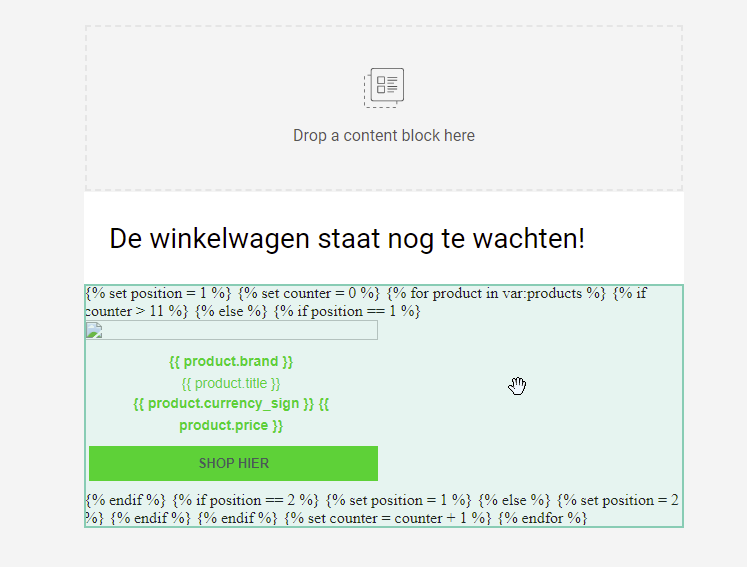 De productset wordt ingevoegd in het HTML blok. |
Voor de profielen die de E-mail trigger bereiken en voldoen aan de voorwaarden, verstuurt Squeezely Spotler Activate een API Call naar Mailjet:
...
| Expand |
|---|
| title | Hoe kan ik controleren of de trigger naar Mailjet is verstuurd? |
|---|
|
In Squeezely Spotler Activate kun je de status van de trigger als volgt inzien: Ga in Squeezely Spotler Activate naar 360° Profiles Zoek het profiel op dat de E-mail trigger in de journey heeft bereikt Ga in het profiel naar ‘Automations’
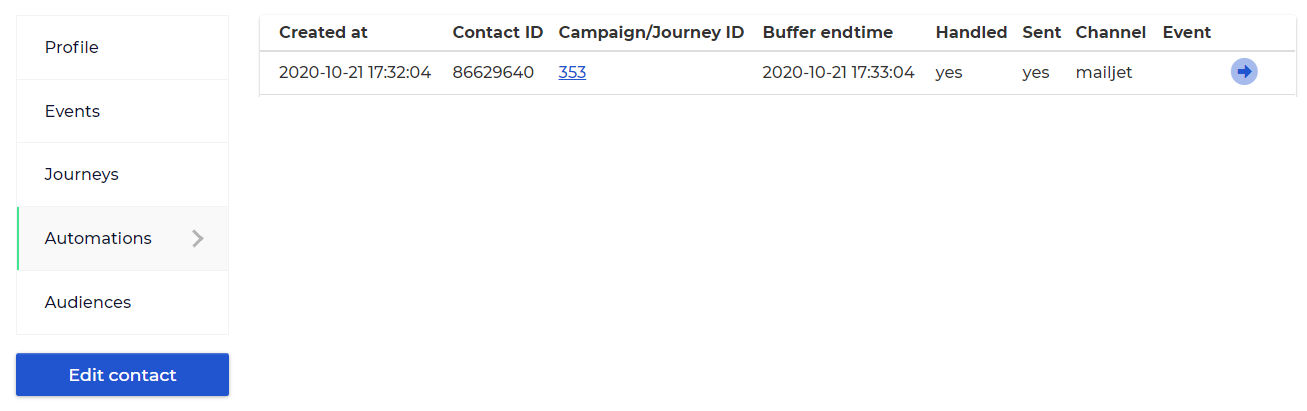 |
...