Versions Compared
Key
- This line was added.
- This line was removed.
- Formatting was changed.
| Tip |
|---|
| Welcome to the Squeezely Public Knowledgebase. Here is where you will find everything you need to know about using the Squeezely Platform. |
Connecting your Google ads account
Go to Company Settings to install the Google Ads Channel connector.
What will happen when I install the Google Ads Connector?
- Tracker events your website sends to Squeezely, will be sent to the gtag associated with your Google Ads account. Events will be prefixed with 'sqzl_' to prevent interference with existing gtag setups.
- A conversion Pixel will be added to your Google Ads Account under 'Conversions'. This conversion pixel will be set to inactive for accounts that already contain active conversion pixels.
- Audiences exported to Google Ads from Audience builder will be synced to your designated Google Ads Account.
Setting up the connector
To get started, click on 'Connect Google'. You will be redirected to a Google Login page. Login to the account you want to connect to Squeezely and press 'Next'. Accept the connection to Squeezely, and you will be redirected back to the Squeezely Platform.
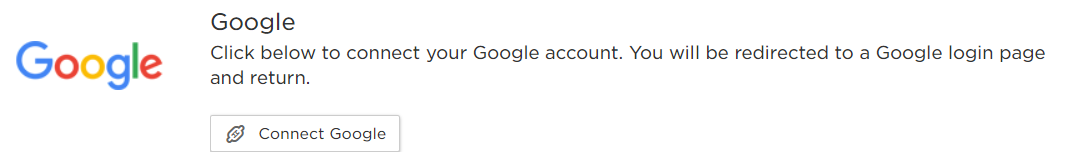
Select your Adwords Account
Use the dropdown menu to find the Adwords account you want to link to Squeezely Platform. This is where we will export audiences and campaigns to.
If you are using a Google Adwords Manager Account, select this first. You will be asked to select your managed account in the next step of the process.
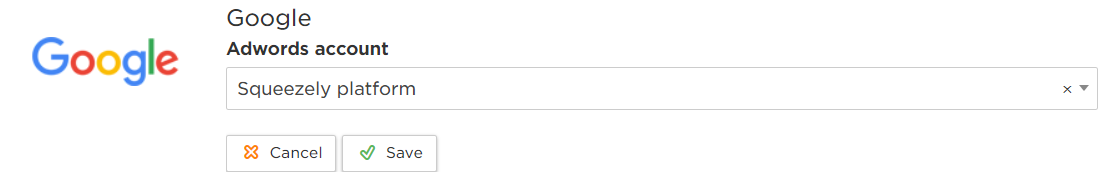
Adwords Managed Account
Linking an account associated with your manager account? Go ahead and select this from the dropdown menu.
Not using a managed account? Please press the switch to indicate this.
Press 'save' when done to confirm your settings
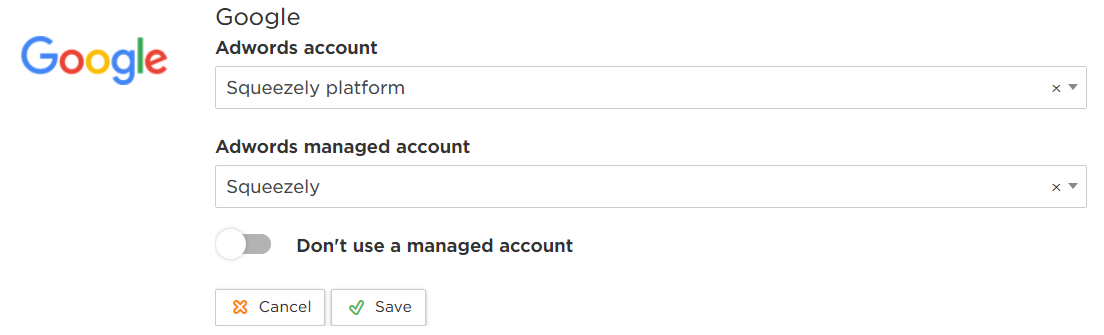
Search
| Live Search |
|---|
Navigate
Want to find info about a specific feature? Check out these topics below!
| Rw pagetree macro | ||
|---|---|---|
|