Versions Compared
Key
- This line was added.
- This line was removed.
- Formatting was changed.
| Tip |
|---|
| Welcome to the Squeezely Public Knowledgebase. Here is where you will find everything you need to know about using the Squeezely Platform. |
Intelligent Audiences
Squeezely automatically creates four intelligent audiences for you, based on analysis of your Squeezely events:
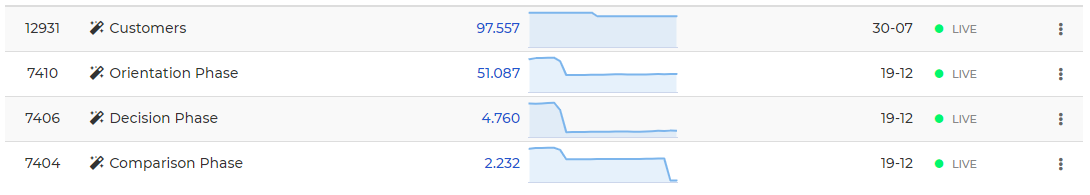
The Audiences
Below table shows details for each audience. The period indicates the activity timeframe Squeezely has analyzed to identify each audience. Description contains information about the type of customers that are placed into each group.
| Audience | Period | Description |
|---|---|---|
| Orientation Phase | Last 7 days | A potential buyer is just realizing a want or need. |
| Comparison Phase | Last 7 days | You've got the consumer's attention, you have to keep it. |
| Decision Phase | Last 7 days | The potential buyer is strongly considering buying your product/service. |
| Customers | Last 2 years | People who bought something in the past |
Publishing your Audience
To publish an audience to one of your channels, click on the edit icon within the Intelligent Audience overview. In the edit menu, you can simply select the channel you are exporting to and save your audience.
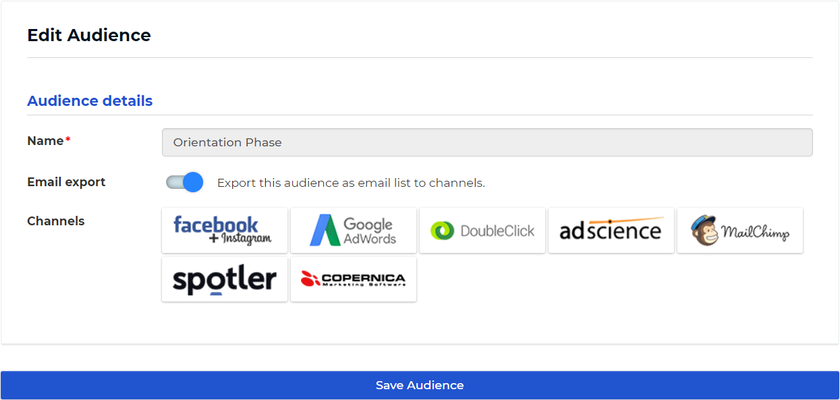 Export Method
Export Method
Intelligent audiences are exported as an email list. This means a list of emails is uploaded to the external platforms you have selected.
Search
| Live Search |
|---|
Navigate
Want to find info about a specific feature? Check out these topics below!
| Rw pagetree macro | ||
|---|---|---|
|