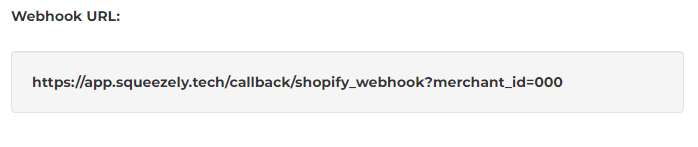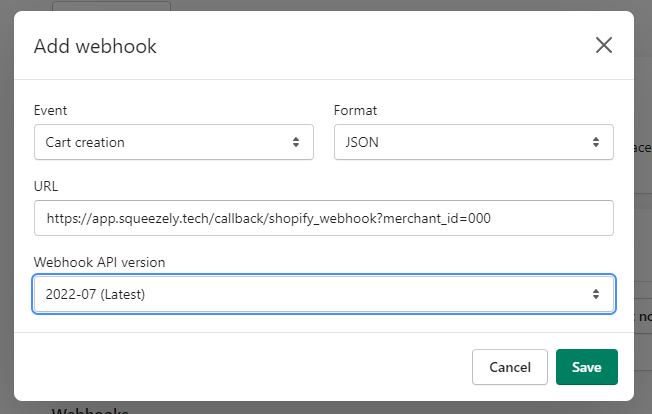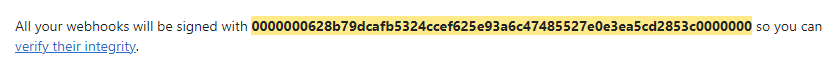...
Copy your account's webhook, for example:
Go to your Shopify Store
Go to "Settings → Notifications"
Scroll to the bottom of the page and click "Create Webhook"
Create the following three webhooks, in JSON Format and With latest webhook API version:
Order Creation
Customer Create
Customer Update
Checkout Creation
| Note |
|---|
With some webhooks, you need to add a parameter to the URL. Please look at the instructions in the Shopify app in Squeezely. |
Save Squeezely settings
After adding the Webhooks in Shopify, you have generated a webhook signature (highlighted in yellow), for example:
Copy this webhook signature
Enter your Shopify Shop Url
Paste the webhook signature
Click on "Save Channel"
...