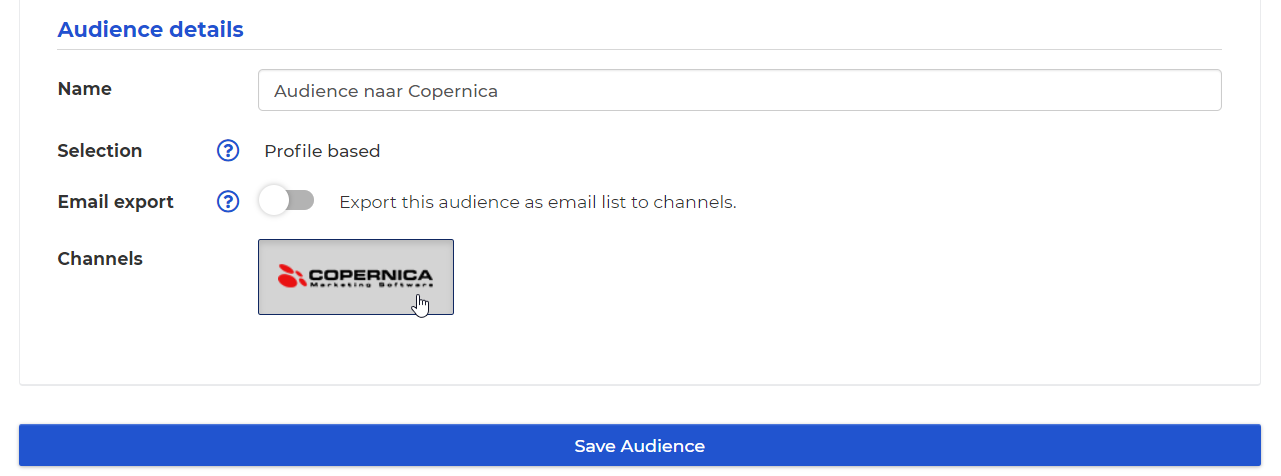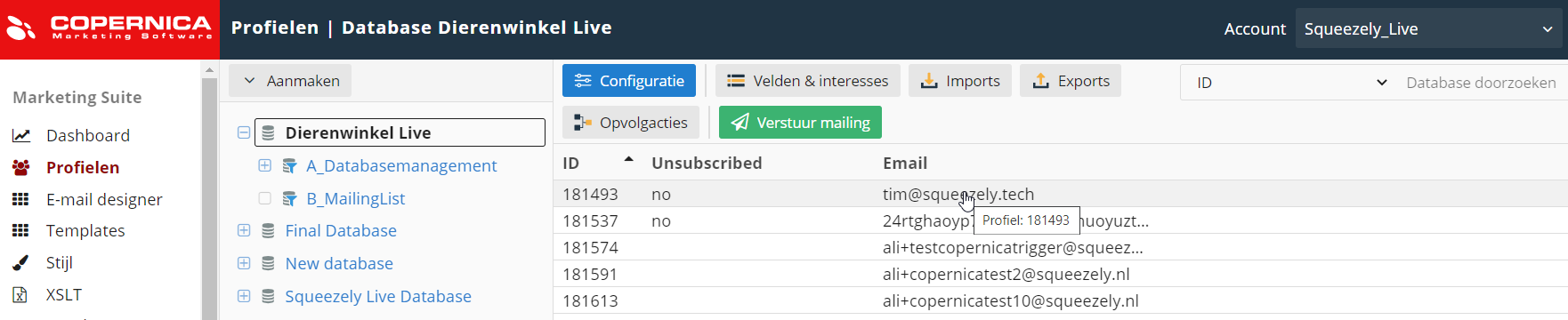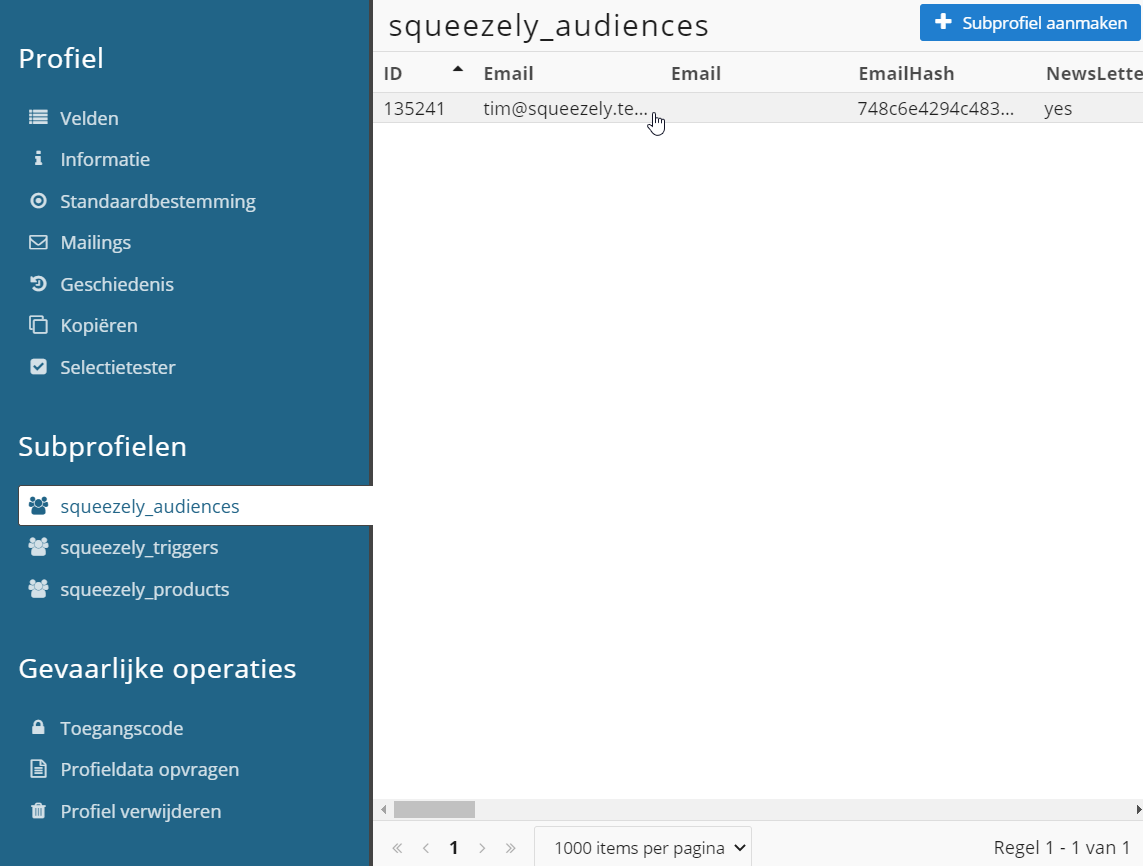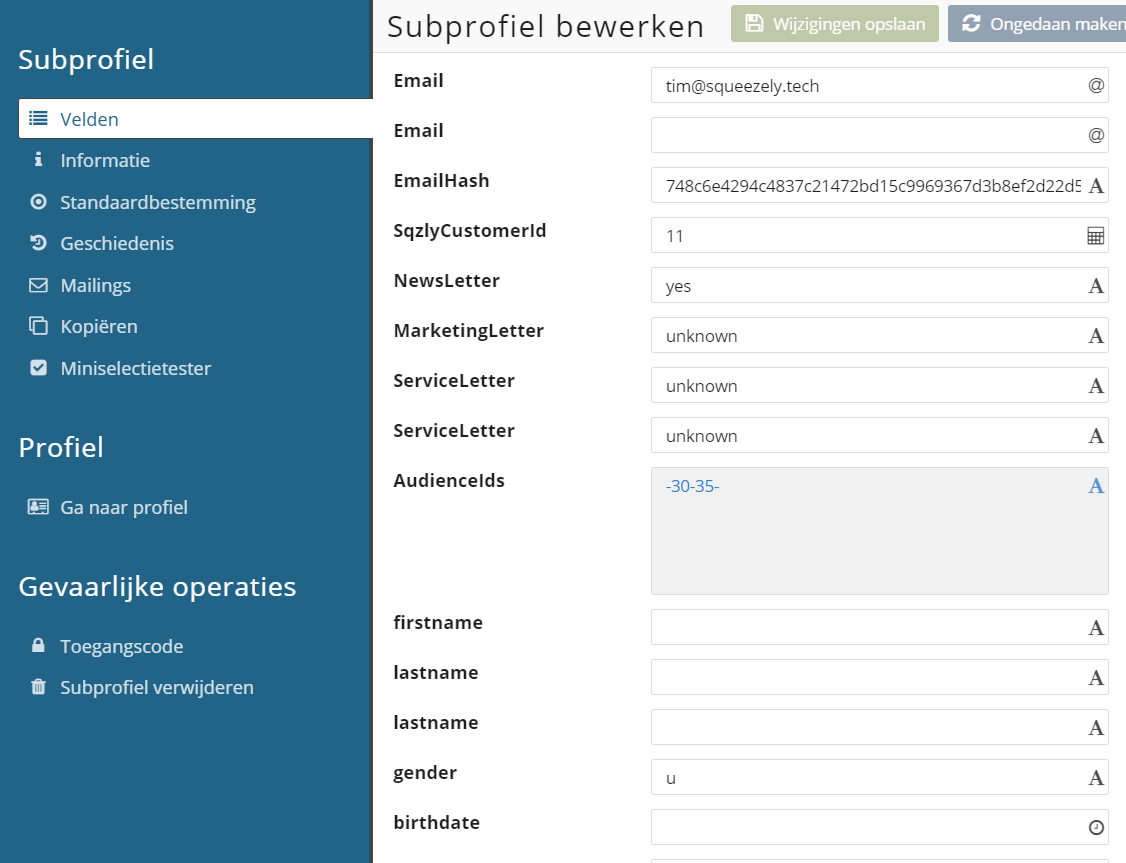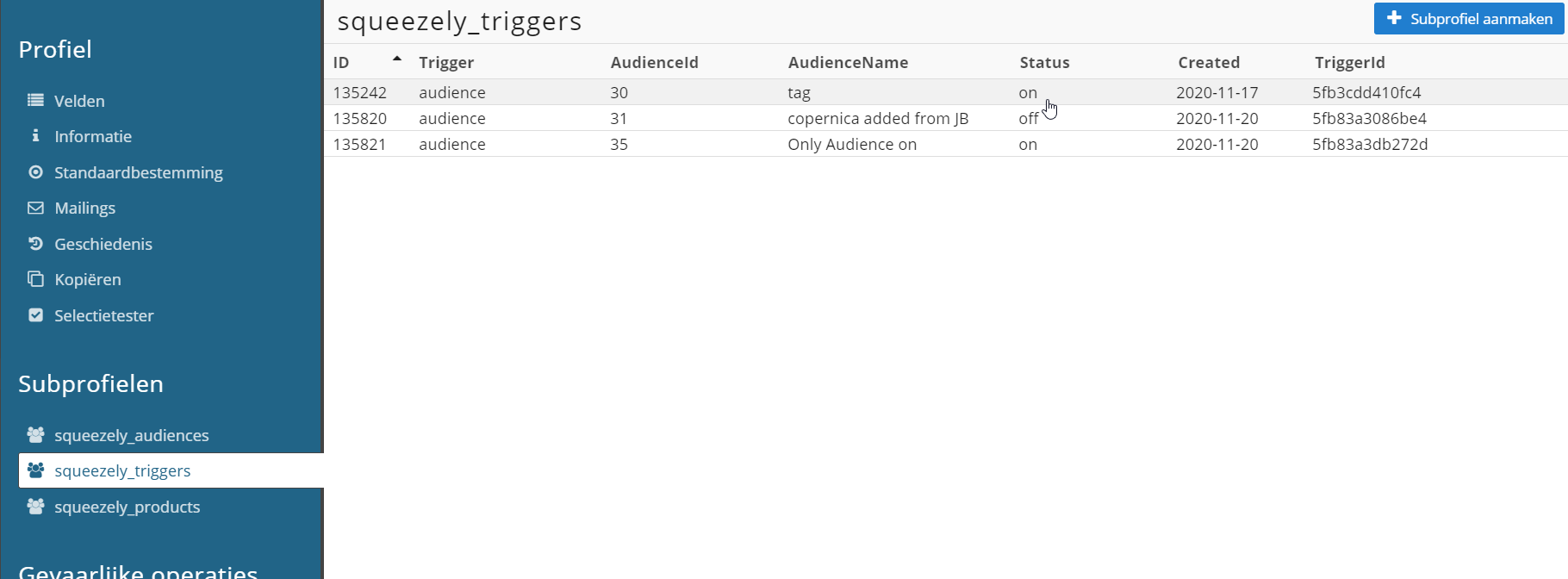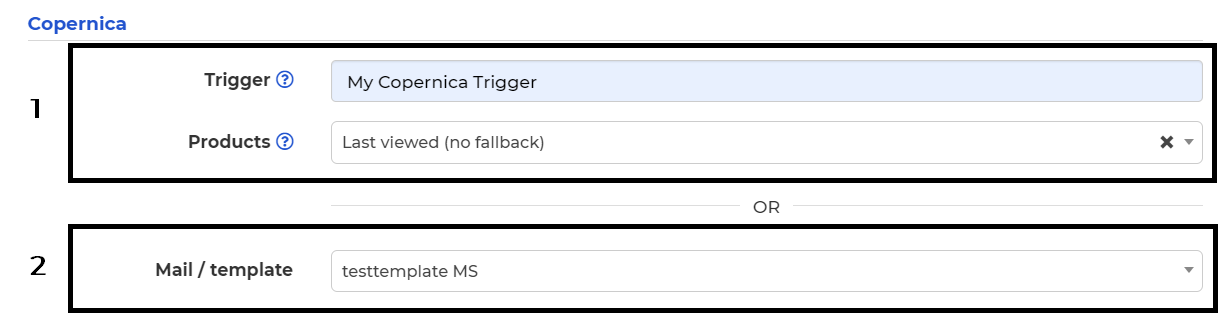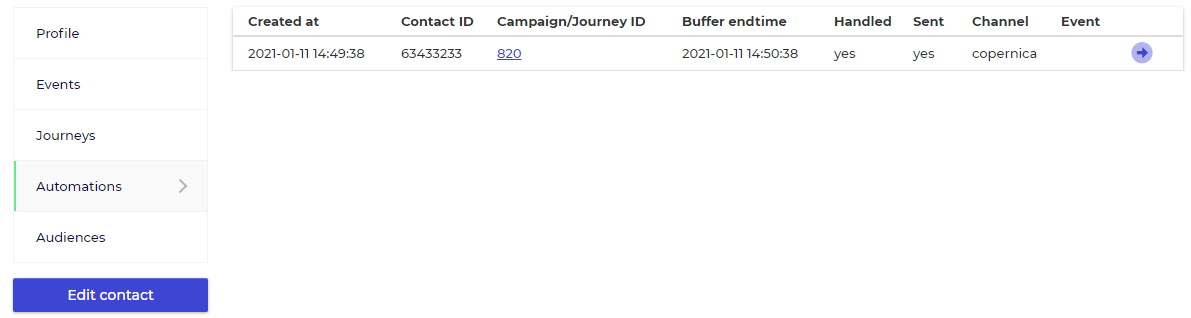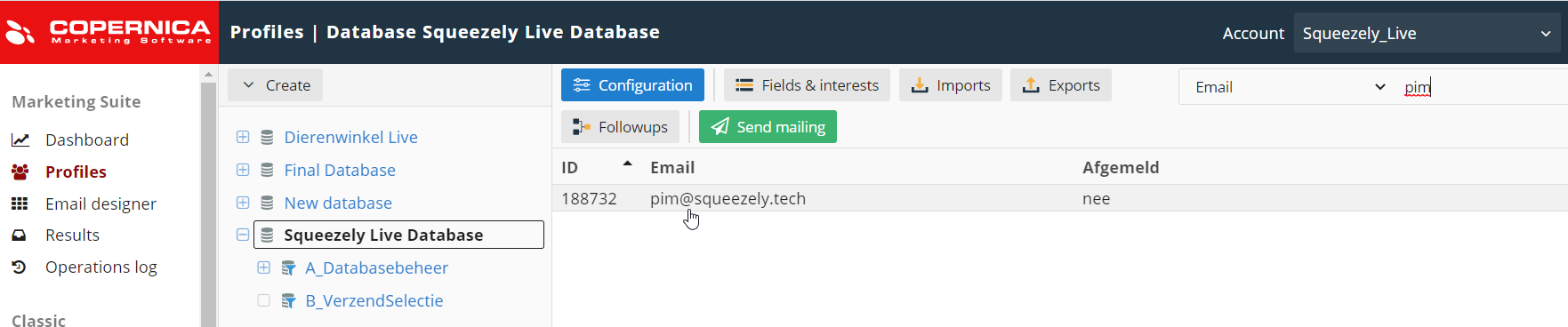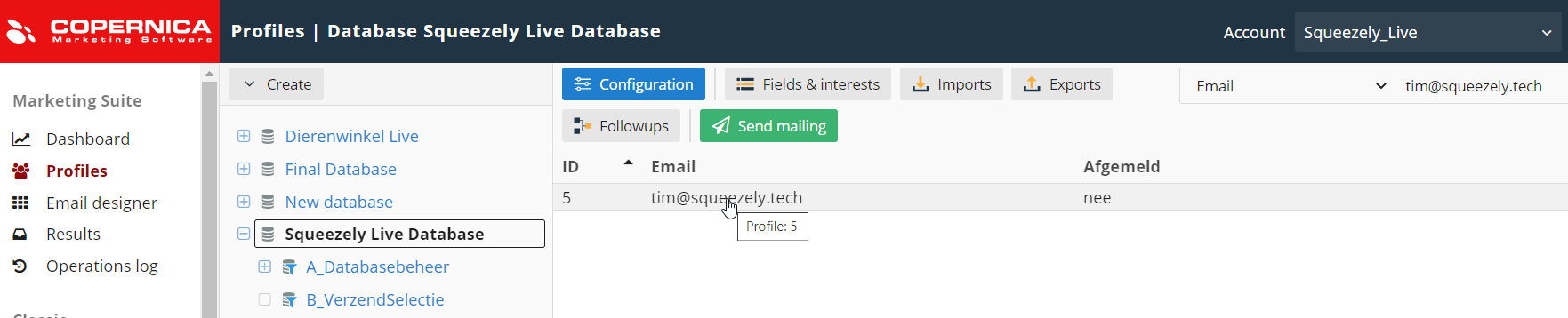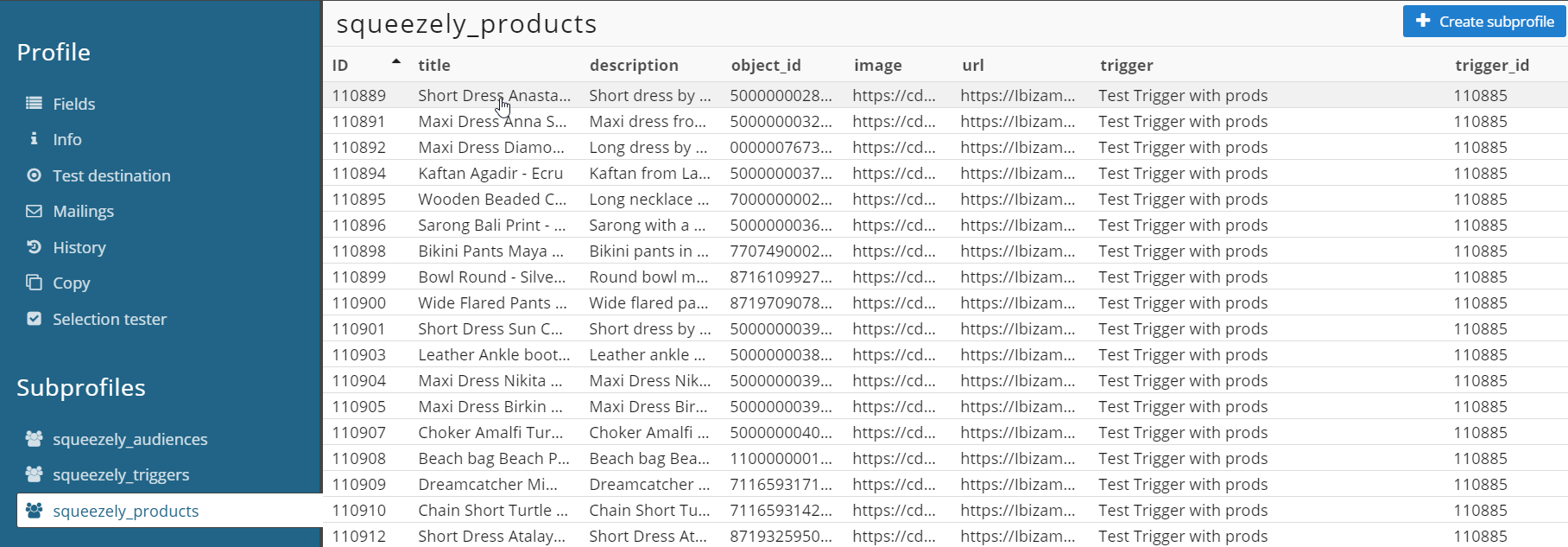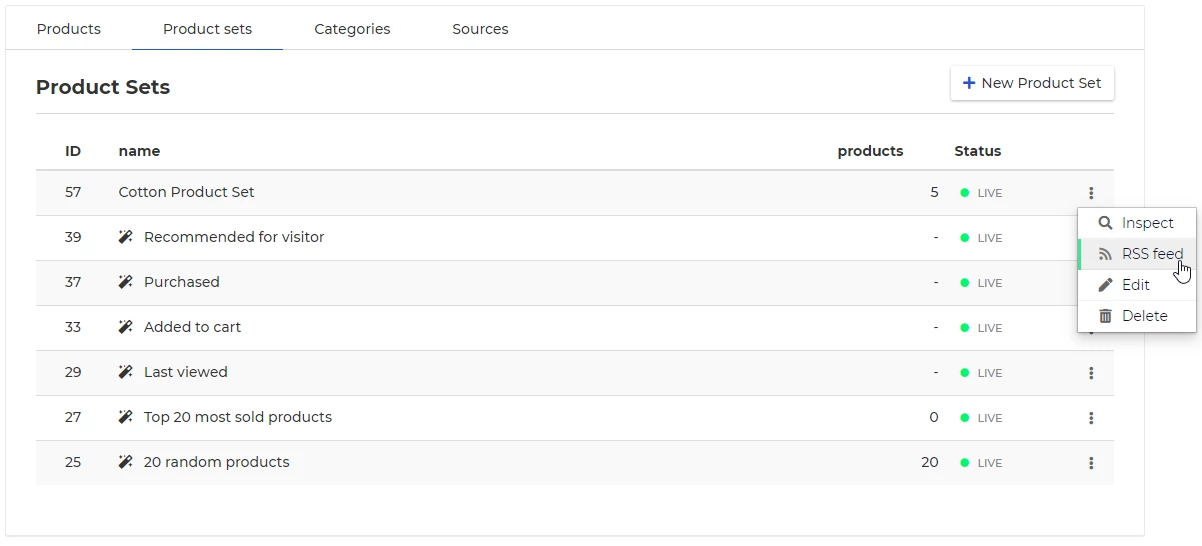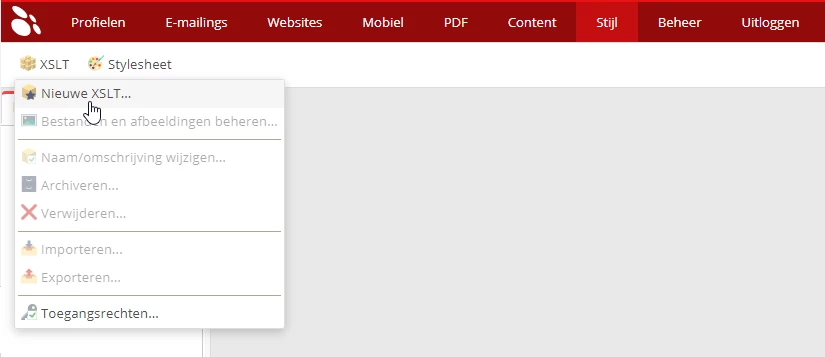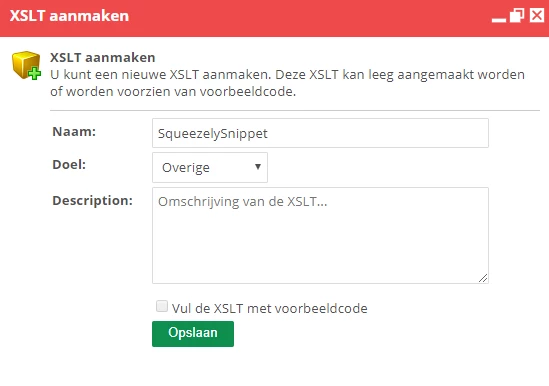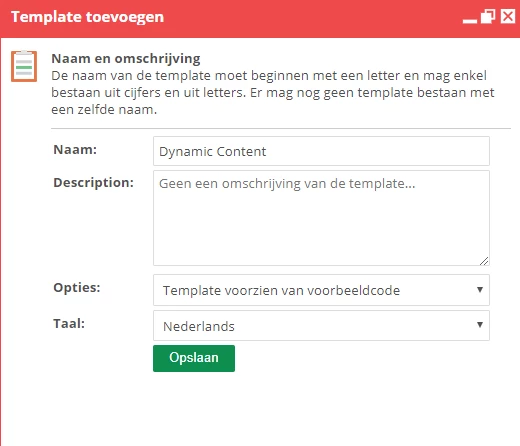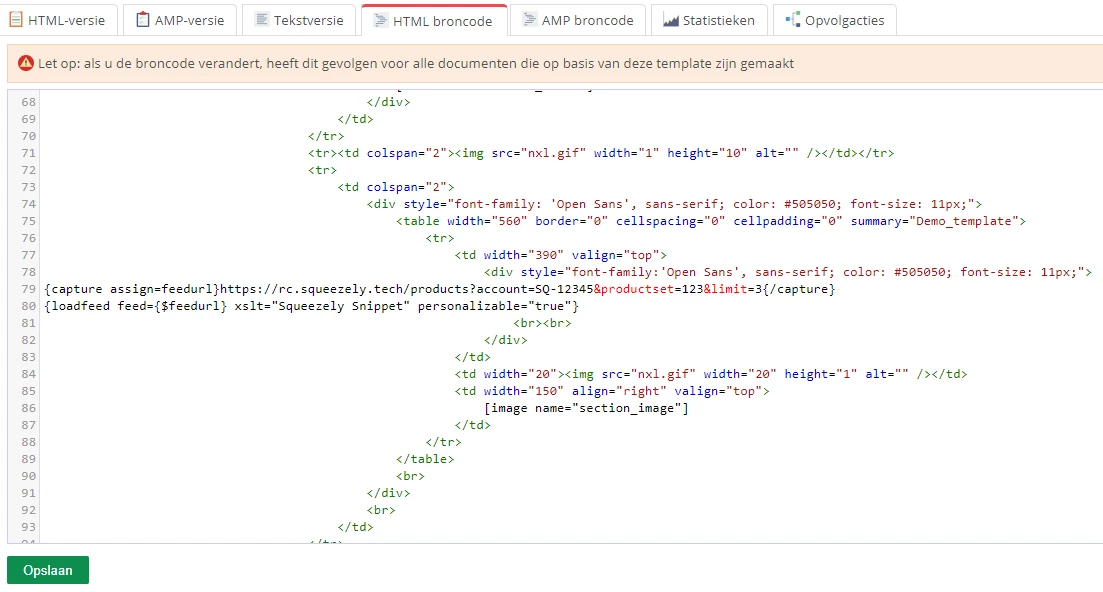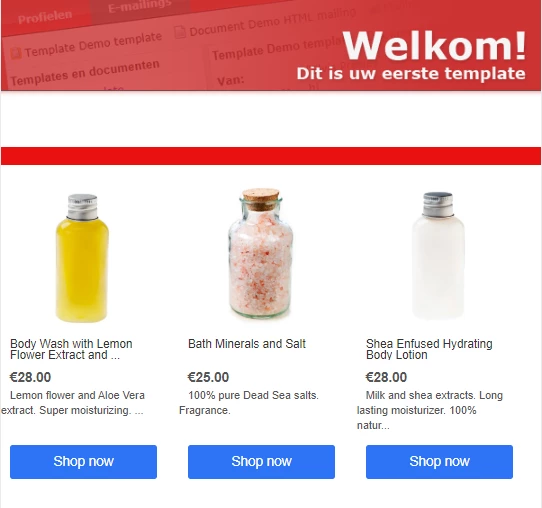...
For the implementation of the Copernica link:
🔗  Implementing Copernica
Implementing Copernica
 /wiki/spaces/SG/pages/1723727884
/wiki/spaces/SG/pages/1723727884
...
In the Audience Builder you can send audiences to Copernica by selecting Copernica as Channel:
...
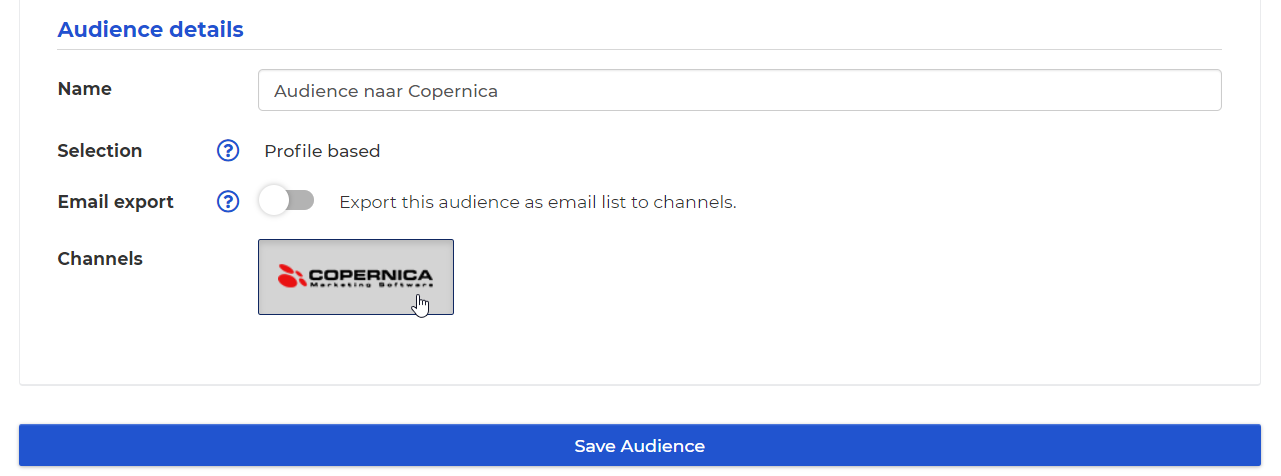 Image Added
Image Added
For the profiles in the audience, Squeezely creates two subprofiles in Copernica:
...
| Expand |
|---|
| title | How is the API call 'Squeezely audiences' processed in Copernica? |
|---|
|
In Copernica, the API call will be processed under 'Squeezely audiences' in the subprofile: In Copernica, go to 'Profiles'. Open the Copernica database that Squeezely synchronizes data with Click on a profile from the audience you want to check
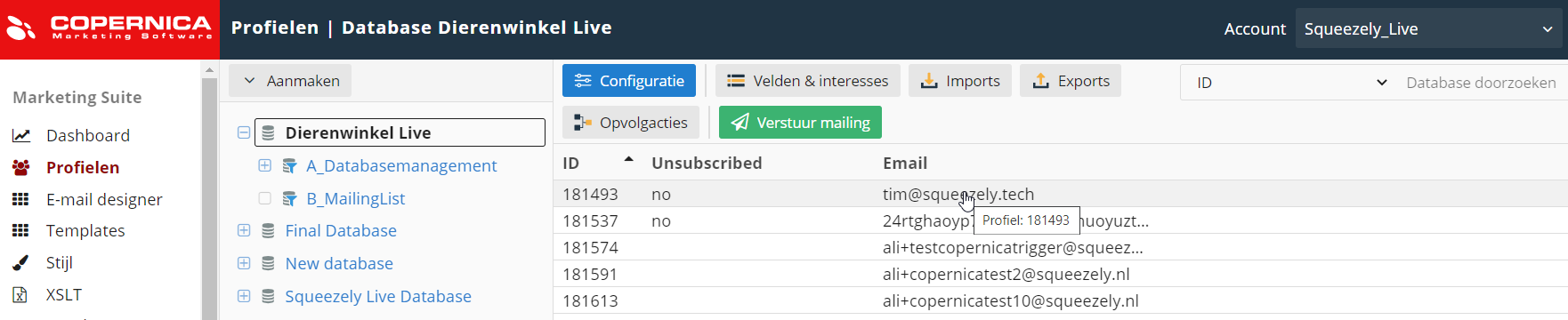 Image Modified Image Modified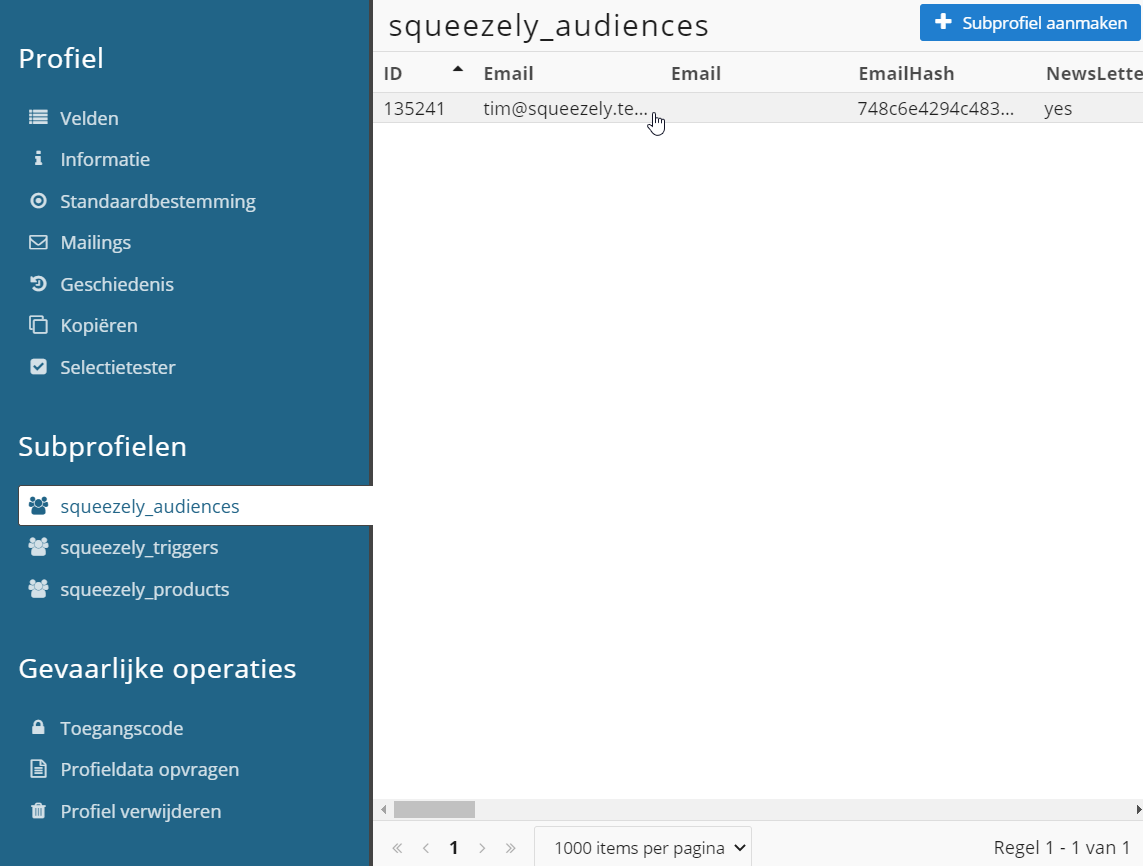 Image Modified Image Modified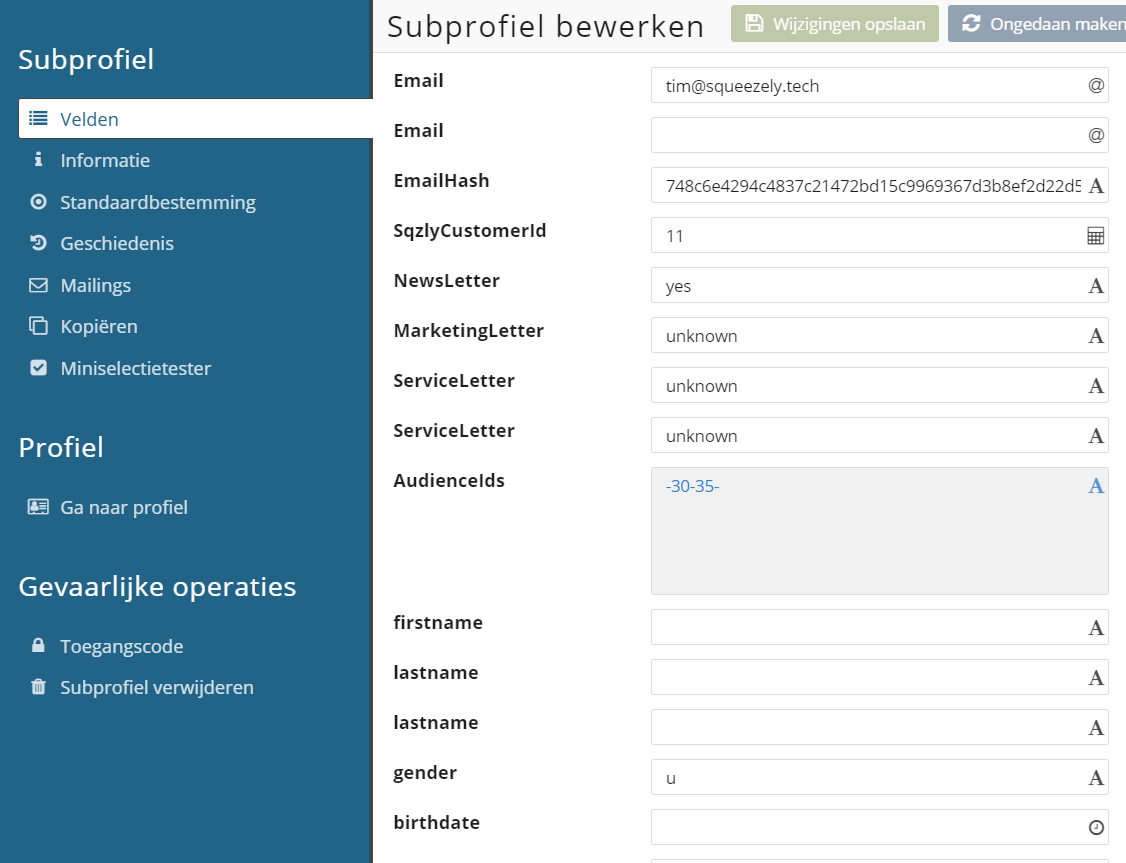 Image Modified Image ModifiedIn this overview you will see the profile fields and audiences of the profile. |
...
| Expand |
|---|
| title | How is the API call 'Squeezely triggers' processed for audience changes in Copernica? |
|---|
|
In Copernica the API call will be processed under 'Squeezely triggers' in the subprofile: In Copernica, go to 'Profiles'. Open the Copernica database that Squeezely synchronizes data with Click on a profile from the audience you want to check
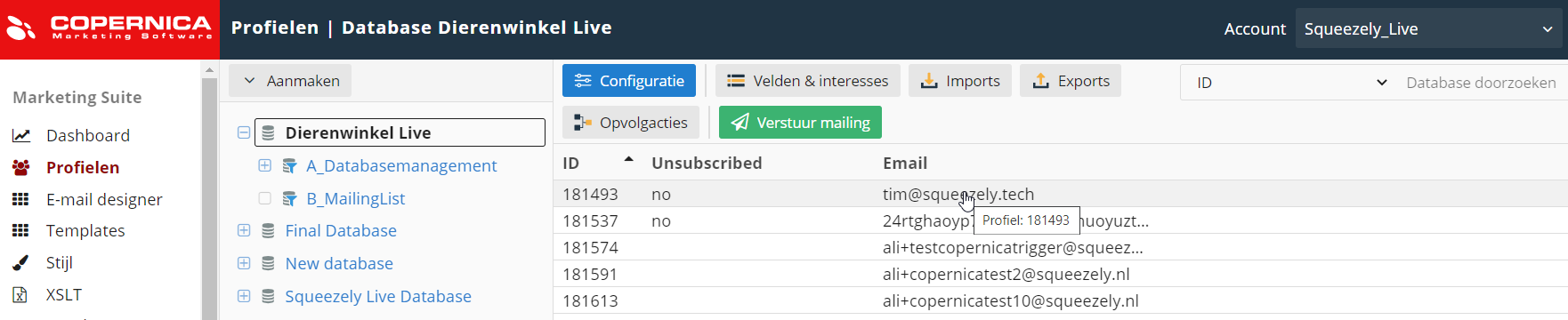 Image Modified Image Modified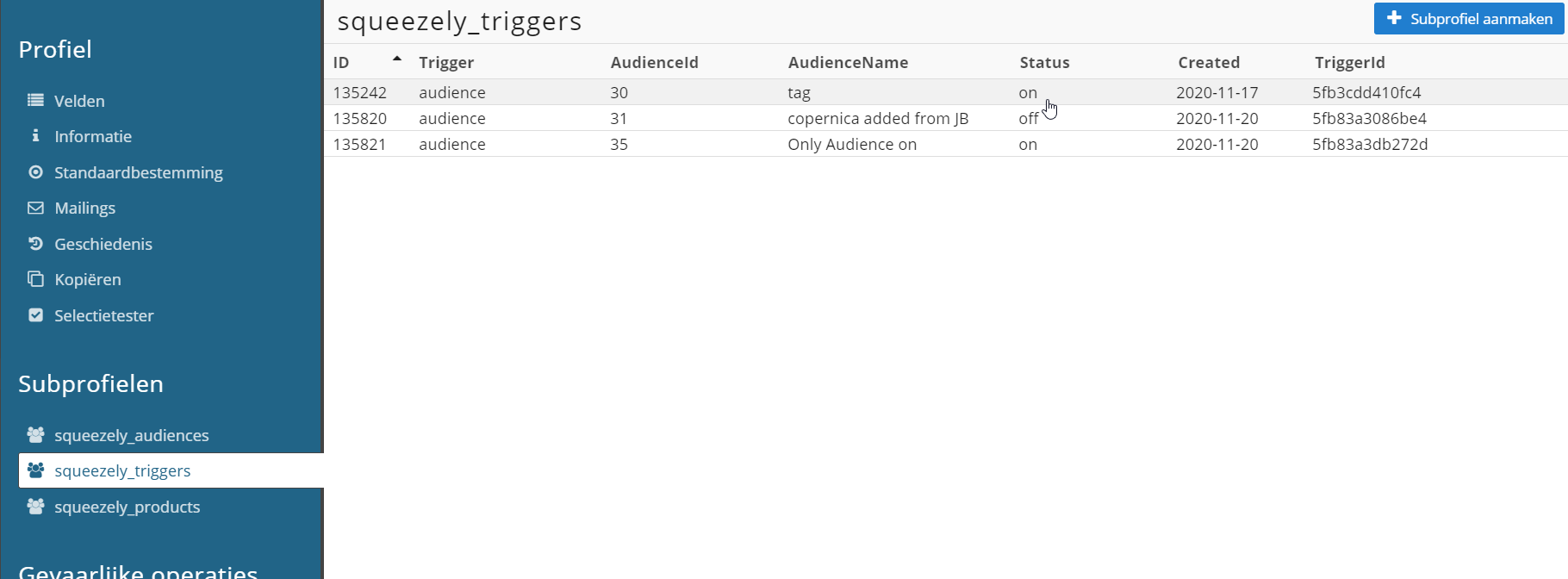 Image Modified Image ModifiedIn this overview you will see the following: ID: the unique trigger id Trigger: in case of audience modification this is indicated as 'audience'. AudienceId: the id of the audience in Squeezely AudienceName: the name of the audience in Squeezely Status: the audience status of the profile Created: the time of the trigger
|
...
In the Journey Builder you can send triggers to Copernica using the E-mail trigger:
 Image Modified
Image Modified
In the E-mail trigger there are two options:
...
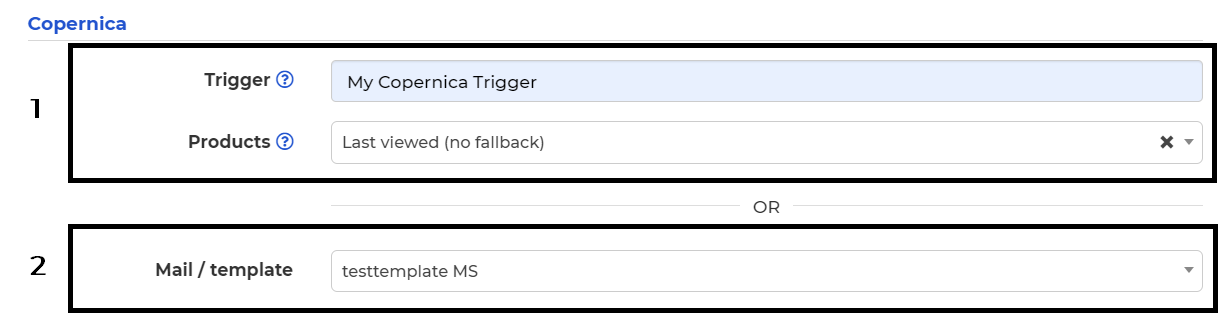 Image Added
Image Added
1. Sending a trigger
...
| Expand |
|---|
| title | How can I check if the trigger has been sent to Copernica? |
|---|
|
You can check the status of the trigger in Squeezely as follows: Go to 360° Profilesin Squeezely Find the profile that has reached the email trigger in the journey Go to 'Automations' in the profile
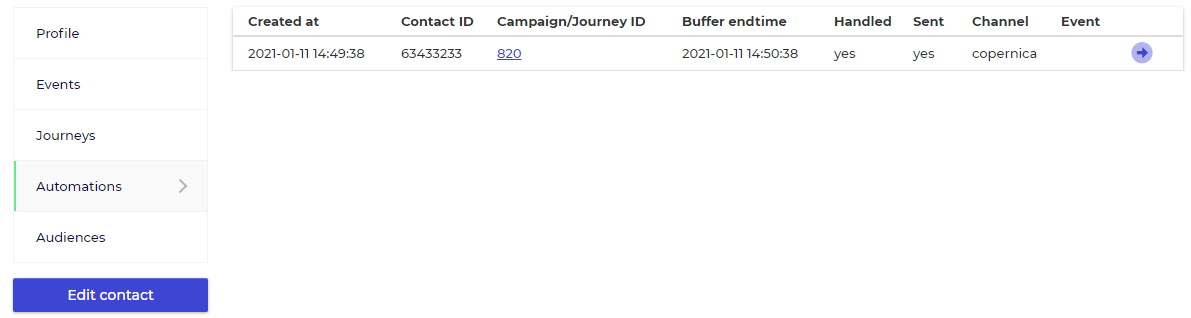 Image Modified Image Modified |
...
| Expand |
|---|
| title | How is the API call 'Squeezely triggers' handled for triggers in Copernica? |
|---|
|
In Copernica the API call will be processed under the 'Squeezely triggers' collection in a subprofile: In Copernica, go to 'Profiles Open the Copernica database that Squeezely synchronizes data with Click on a profile with the concerning trigger that you want to check
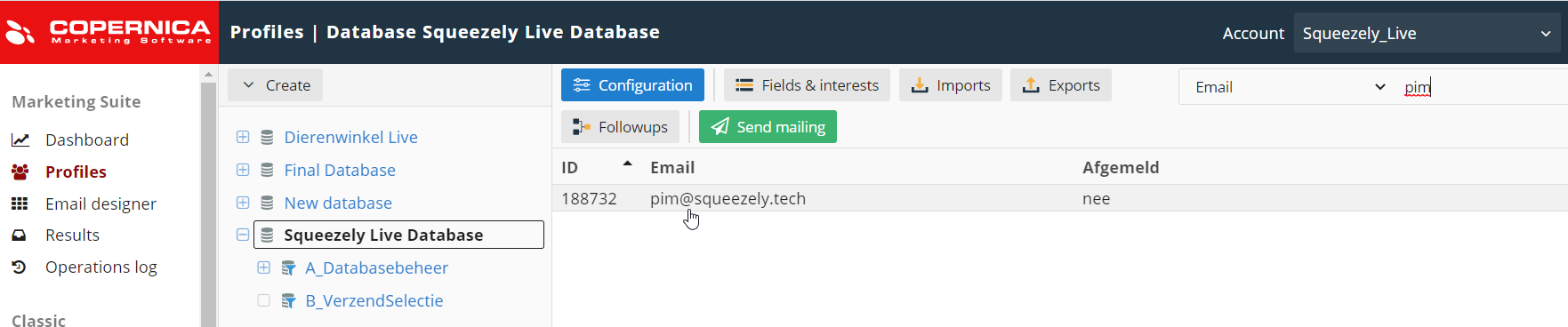 Image Modified Image Modified Image Modified Image ModifiedIn this overview you will see the following: ID: the unique trigger id Trigger: the name of the trigger in Squeezely AudienceId: the id of the journey segment in Squeezely AudienceName: the name of the segment in Squeezely Status: an empty line Created: the time of the trigger
|
...
| Expand |
|---|
| title | How is the API call 'Squeezely products' processed per product in Copernica? |
|---|
|
In Copernica, the API call will be processed in the 'Squeezely products' collection in the subprofile: In Copernica, go to 'Profiles'. Open the Copernica database that Squeezely synchronizes data with Click on a profile from the audience
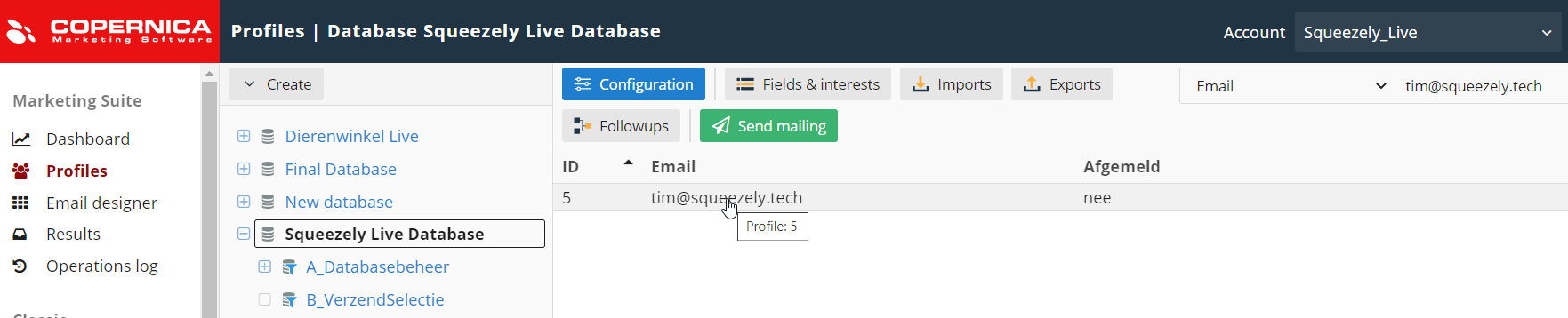 Image Modified Image Modified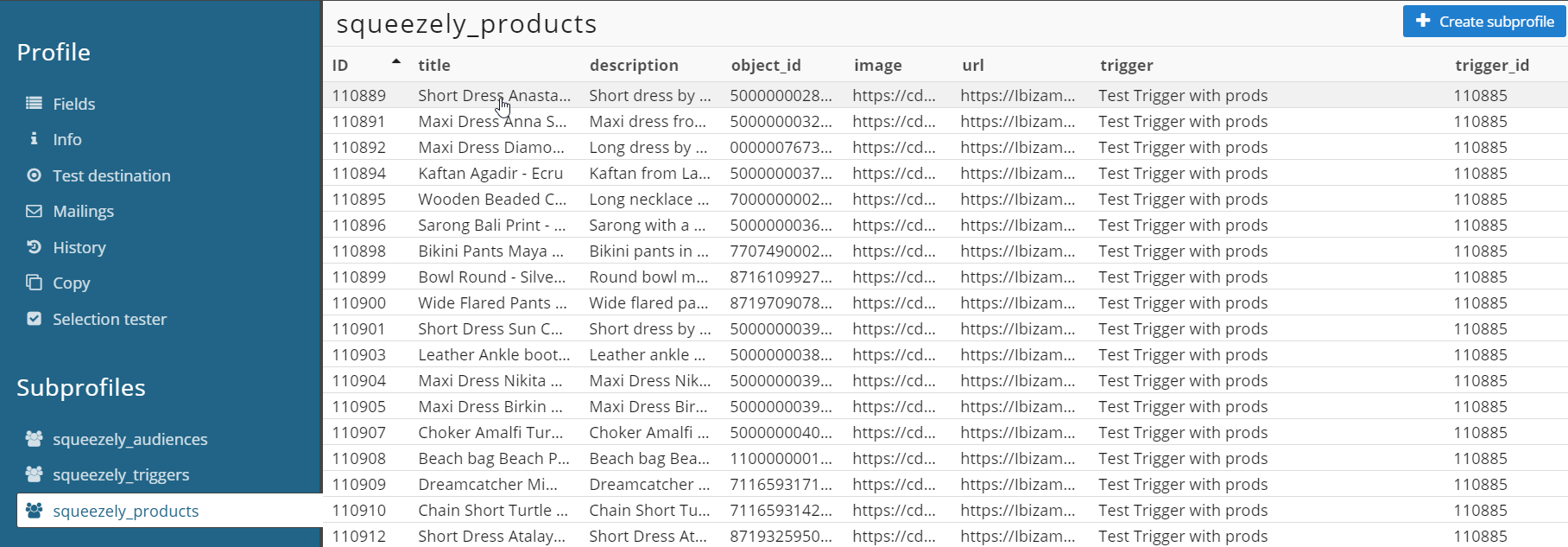 Image Modified Image ModifiedIn this overview you will see the following: ID: the unique trigger id Title: the title of the product in Squeezely Description: the description of the product in Squeezely Object_id: the id of the product in Squeezely Image: the url of the image in Squeezely Url: the url of the product in Squeezely Trigger: the name of the trigger with which the products are sent TriggerId: the id of the trigger with which the products are sent. Products with a matching id belong to the product set in Squeezely.
|
...
| Expand |
|---|
| title | How can I check if the trigger has been sent to Copernica? |
|---|
|
You can check the status of the trigger in Squeezely as follows: Go to 360° Profilesin Squeezely Find the profile that has reached the email trigger in the journey Go to 'Automations' in the profile
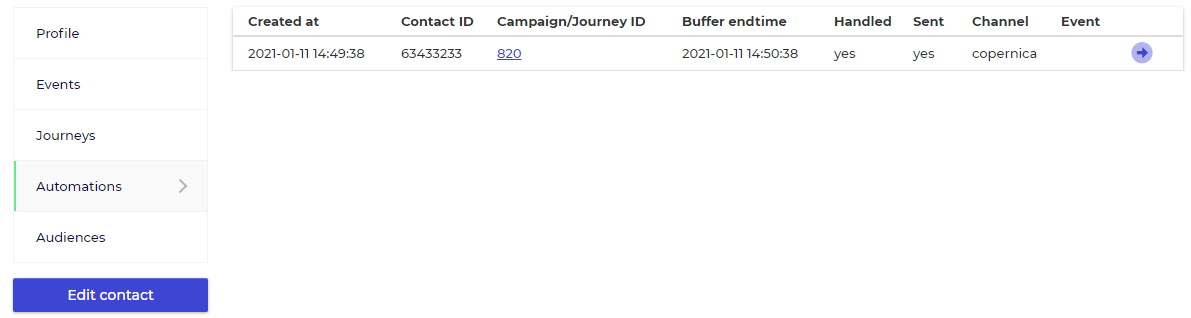 Image Modified Image Modified |
...
| Expand |
|---|
| title | How is the API call 'Squeezely triggers' handled for triggers in Copernica? |
|---|
|
In Copernica the API call will be processed under 'Squeezely triggers' in the subprofile: In Copernica, go to 'Profiles'. Open the Copernica database that Squeezely synchronizes data with Click on a profile from the audience
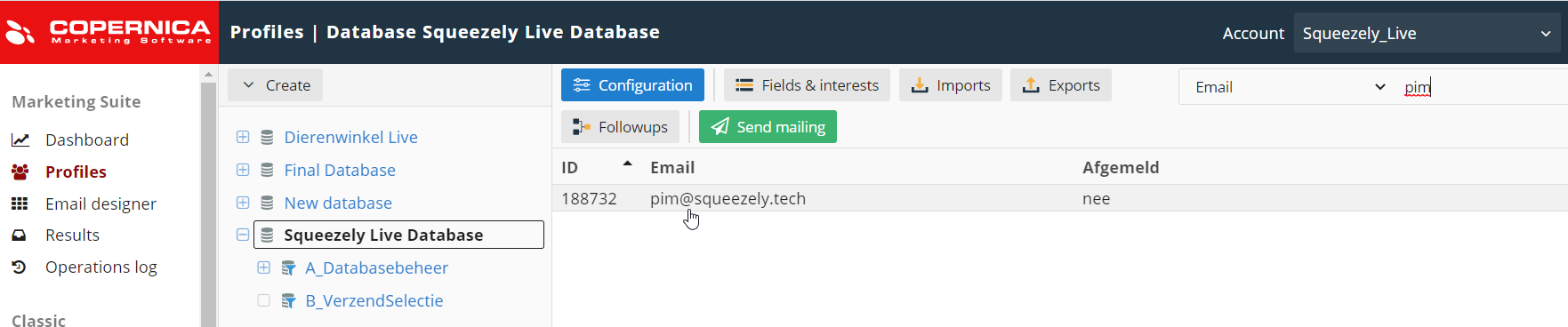 Image Modified Image Modified Image Modified Image ModifiedIn this overview you will see the following: ID: the unique trigger id Trigger: the name of the trigger in Squeezely AudienceId: the id of the journey segment in Squeezely AudienceName: the name of the journey segment in Squeezely Status: in case of a trigger this is indicated by an empty line Created: the time of the trigger
|
...
| Expand |
|---|
| title | How can I find the RSS feed of a product set? |
|---|
|
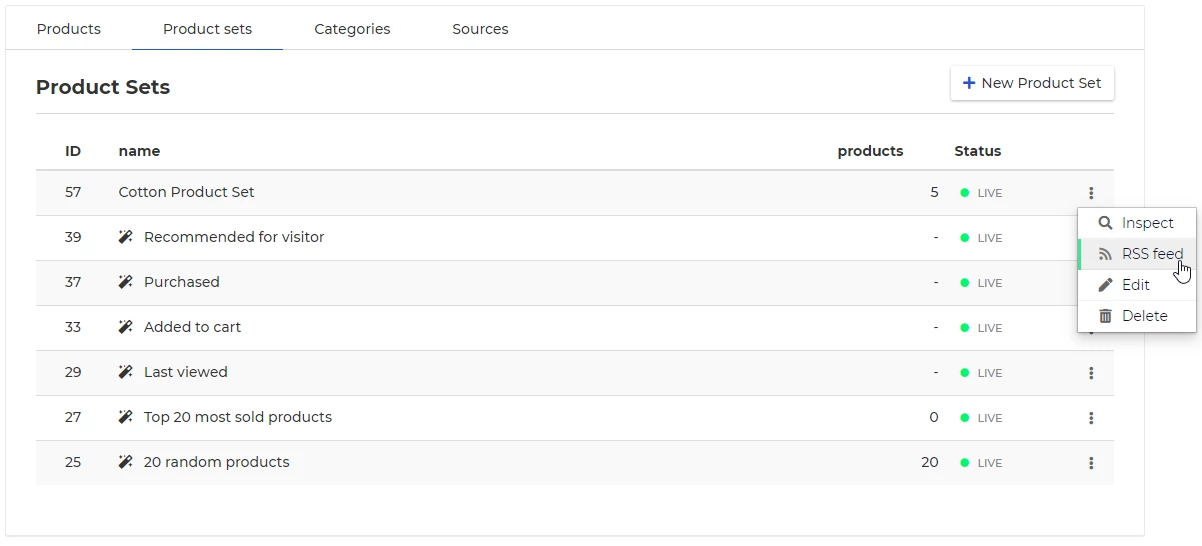 Image Modified Image Modified |
...
| Expand |
|---|
| title | How can I add the RSS feed to a template? |
|---|
|
You can add a product set based on an RSS feed as follows: 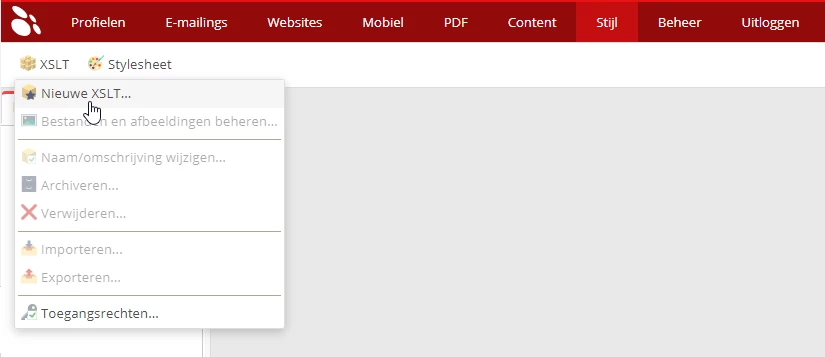 Image Modified Image Modified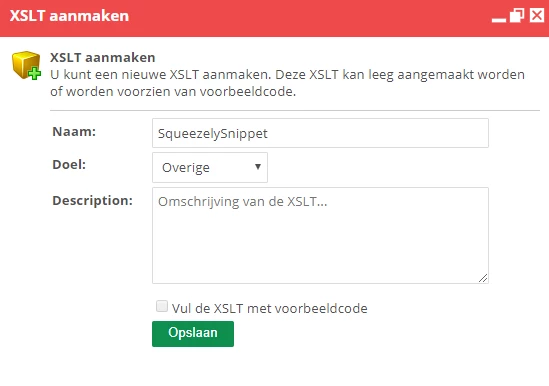 Image Modified Image Modified
| Code Block |
|---|
<xsl:stylesheet version="1.0" xmlns:xsl="http://www.w3.org/1999/XSL/Transform">
<xsl:template match="items">
<xsl:call-template name="item" />
</xsl:template>
<xsl:template name="item">
<xsl:for-each select="item">
<table align="left" class="mcnTable" border="0" cellpadding="0" cellspacing="0" width="198" style="margin-top: 10px;">
<tr>
<td>
<table border="0" cellpadding="0" cellspacing="0" width="100%" style="">
<tbody>
<tr>
<td valign="top">
<table align="left" border="0" cellpadding="0" cellspacing="0">
<tbody>
<tr>
<td style="text-align: left">
<a href="{url}" target="_blank">
<img class="mcnImage" src="{image}" width="162" style="max-width: 200px; min-height: 162px; border: 0;height: auto;outline: none;vertical-align: bottom; margin: 0 0 10px 10px;" /></a>
</td>
</tr>
<tr>
<td style="color: #202020;font-family: Helvetica;font-size: 16px;line-height: 150%;text-align:left; vertical-align: top"
width="164" height="32" valign="top">
<div style="overflow: hidden; font-size: 14px; margin: 0 0 5px 10px;">
<a title="Shop Now" href="{url}" target="_blank" style="font-weight: 500;letter-spacing: normal;line-height: 100%;text-align: left;text-decoration: none; color: #333; font-size: 13px;">
<xsl:choose>
<xsl:when test="string-length(name) > '40'">
<xsl:value-of select="substring(name, 1, 40)" disable-output-escaping="yes" />...
</xsl:when>
<xsl:otherwise>
<xsl:value-of select="name" disable-output-escaping="yes" />
</xsl:otherwise>
</xsl:choose>
</a>
</div>
</td>
</tr>
<tr>
<td style="font-family: Helvetica;font-size: 16px;line-height: 150%;text-align: left; font-weight: bold;" width="164" >
<a href="{url}" style="color: #555;text-decoration: none; margin: 0 0 0 10px;" target="_blank"><span style="text-decoration: none; font-size: 15px;">
<xsl:value-of select="currency_sign" disable-output-escaping="yes" /><xsl:value-of select="price" disable-output-escaping="yes" />
</span></a>
</td>
</tr>
<tr>
<td style="font-family: Helvetica;font-size: 16px;text-align: left;" width="164" height="53" valign="top">
<a href="{url}" style="color: #555;text-decoration: none; margin: 0 0 0 10px; font-size: 12px;" target="_blank">
<xsl:choose>
<xsl:when test="string-length(description) > '55'">
<xsl:value-of select="substring(description, 1, 60)" disable-output-escaping="yes" />...
</xsl:when>
<xsl:otherwise>
<xsl:value-of select="description" disable-output-escaping="yes" />
</xsl:otherwise>
</xsl:choose>
</a>
</td>
</tr>
<tr>
<td class="btncontainer" style="font-family: Helvetica;font-size: 16px;line-height: 150%;text-align: center;"
width="164">
<table class="btncontainer" border="0" cellpadding="0" cellspacing="0" role="presentation" style="border-collapse:separate; line-height:100%; margin: 10px 0 0 10px" width="164">
<tbody>
<tr>
<td align="center" bgcolor="#2e74f5" role="presentation" valign="middle" style="border:none; border-radius:3px; padding: 10px; background:#2e74f5">
<a href="{url}" target="_blank" rel="noopener noreferrer" data-auth="NotApplicable" style="background:#2e74f5; color:#ffffff; font-family:Arial,sans-serif; font-size:15px; font-weight:normal; line-height:120%; margin:0; text-decoration:none; text-transform:none; ">
Shop now
</a>
</td>
</tr>
</tbody>
</table>
</td>
</tr>
</tbody>
</table>
</td>
</tr>
</tbody>
</table>
</td>
</tr>
</table>
</xsl:for-each>
</xsl:template>
</xsl:stylesheet> |
|
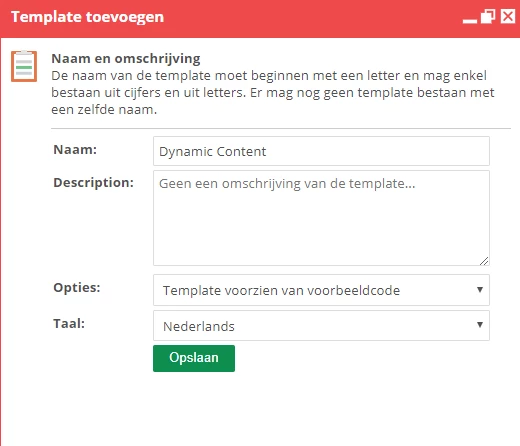 Image Modified Image Modified View the RSS feed of the product set. View the RSS feed of the product set.
| Code Block |
|---|
{capture assign=feedurl}https://www.squeezely.tech/products?account={accountid}&productset={productsetid}&email={emailaddress|escape:'url'}&limit={productlimit}{/capture}
{loadfeed feed={$feedurl} xslt="{XSLTName}" personalizable="true"} |
|
 Image Removed Image Removed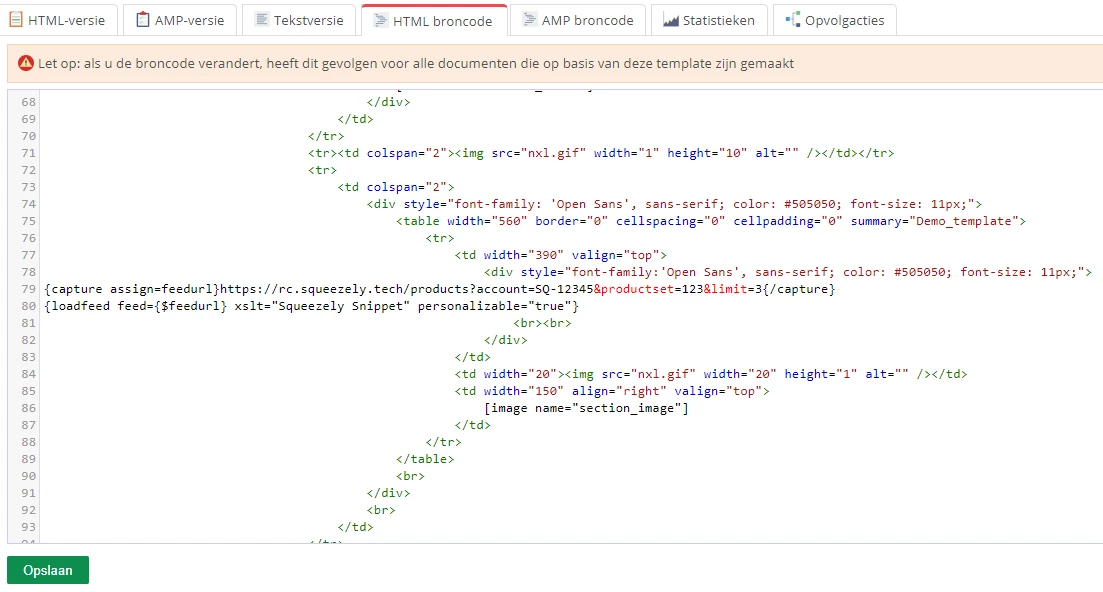 Image Added Image Added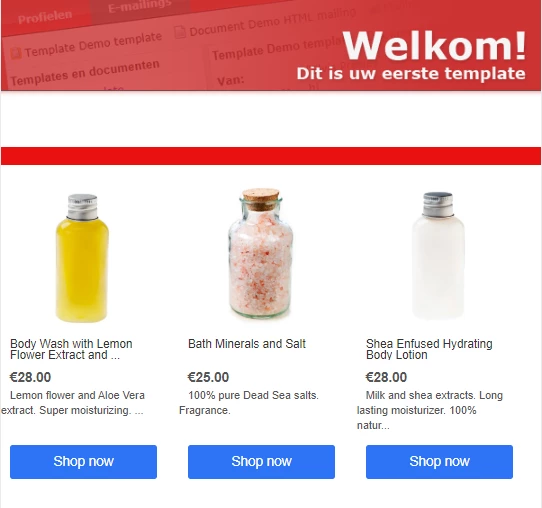 Image Modified Image Modified |
![]() /wiki/spaces/SG/pages/1723727884
/wiki/spaces/SG/pages/1723727884